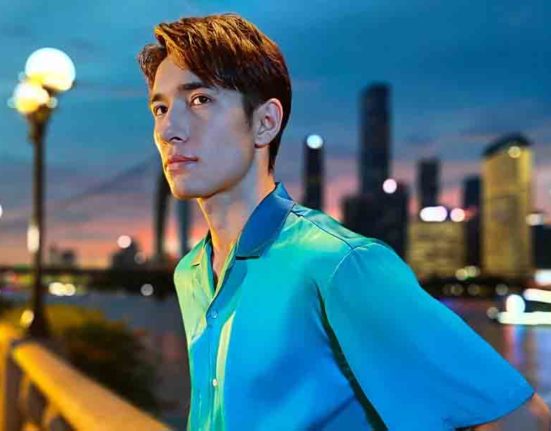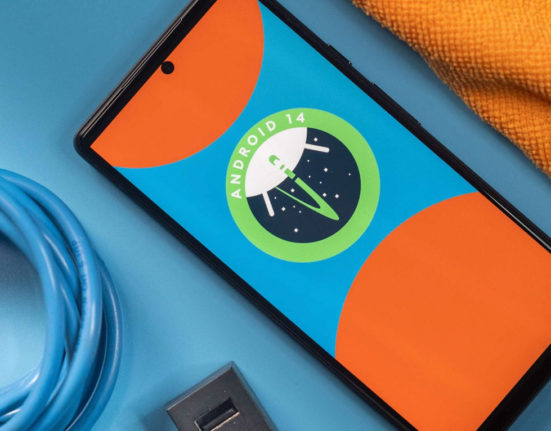A latest update to the Uber mobile application, allows the ride-hailing firm to track your location even after you have completed the ride.
![]()
As soon as you order a ride, Uber will start tracking your location and will continue monitoring your whereabouts for five minutes after your ride has been completed.
Is There Something Fishy Going on?
So, one might ask why? The company says this will enable drivers to locate passengers without having to call them, and the post-ride surveillance will help Uber analyze elements of the service.
We do this to improve pickups, drop-offs, customer service, and to enhance safety – Uber
It is worth noting that there are several complaints are registered against Uber around the world in response to their precise location tracking already.
How to Prevent Yourself Being Monitored?
If you’re also worried about this sensitive data collection you can easily turn off location services for Uber.
- On Android: Settings → Apps → Uber → scroll to “Permission” → toggle “Location”
- On Android Lollipop (5.1) and earlier: Settings → Location → toggle Off
- On iOS: Settings → Privacy → Location Services → Uber → choose “Never”