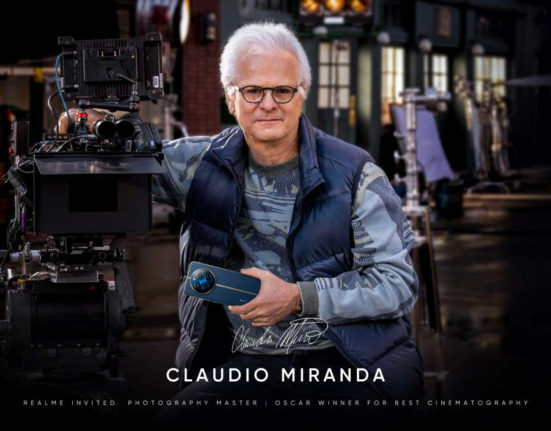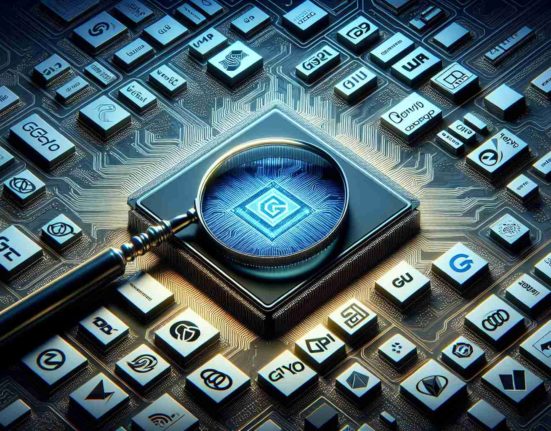A Chinese Windows Phone news website WPDang found a bug in the Windows Phone Store, which gives access to the non-Nokia users to download Nokia specific apps like Creative Studio, Here Maps and Nokia Music etc.

Though we don’t encourge you to use this hack as it also includes routing your internet traffic through a Chinese server, which fools the Windows Phone Store and it thinks you have a Lumia phone.

But if you own a Windows Phone, which is not Lumia, and want to try special Nokia apps on your device, here’s how you can do it:
- Make sure device has no Wi-Fi or mobile data connection
- Close Store app – and kill the background apps.
- Assign APN proxy for your primary WiFi connection: 117.135.139.179 and port 8888.
- Connect via the WiFi proxy, open up Windows Phone Store, search for Lumia-exclusive apps by name. You now be able to find the Nokia-exclusive apps but do not download at this point, just click on app description.
- Switch back to your WiFi settings, remove the proxy and return to the Windows Phone Store to download.
Via: WpUserFanboy