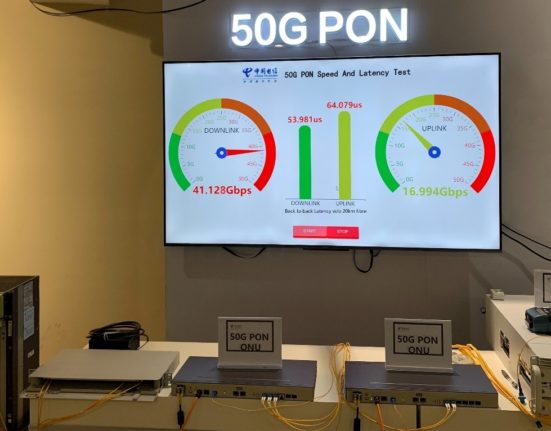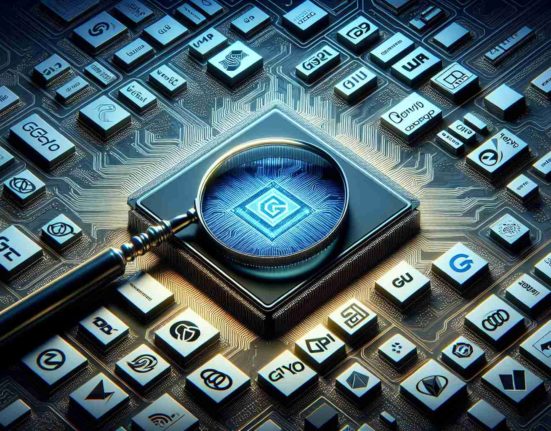Skype video messaging feature is out of beta and now its included in all major desktop and mobile platforms. According to an announcement made on the Skype blog, this new feature is now available in Skype for Windows desktop, Skype for Windows 8, Skype for Mac, Skype for iPhone, Skype for iPad, Skype for Android and Skype for BlackBerry. So now you can now record and share a personal video message, even when your friends and loved ones are not available and they will be able to view your video message as soon as they sign into Skype.

In the testing stage only 20 free messages were provided to the users but now you can send unlimited videos message for free. Now with the inclusion of video message Skype and Viber are offering almost the same features on desktop and PC.
Here’s how you can record and send a video message on Skype.
- First, tap the “video message” button.
- Next, tap the record button to capture your video message.
- You can record a message of up to three minutes, which can be previewed prior to sending. If you’d like to, you can delete and re-record until you are completely happy with it.
- When you are ready, simply click on the envelope icon to send your video message to the recipient.