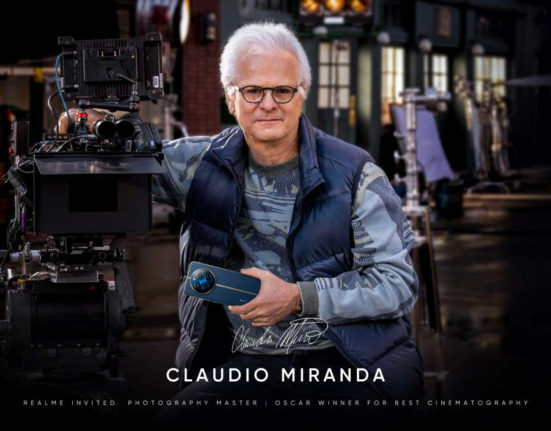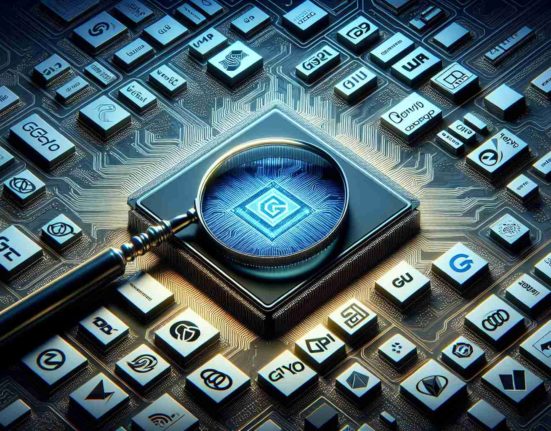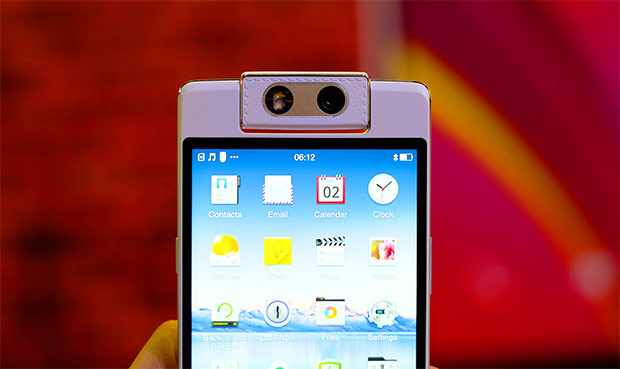 It’s safe to say that the current era is of smartphones and it has actually replaced your wallet ─ without a smartphone you feel “lost”.
It’s safe to say that the current era is of smartphones and it has actually replaced your wallet ─ without a smartphone you feel “lost”.
Apart from the regular call, texting and social media activities, smartphones are widely used to take photographs. That’s why smartphone manufacturers keep enhancing the camera features and adding more and more megapixels. But the real question is that, If merely a better smartphone camera allows you to take good photos?
I am really not very good with taking photographs and consider myself a terrible photographer, yet my friends seem to like the pictures and ask me what kind of camera and settings I use to take photos. Well most of the time, I am using my smartphone camera and it is a budget device.
 It doesn’t depend on the count of megapixels or the price of your phone. All it needs is the basic understanding of photography ─ focusing on your subject and knowing the limitations of your camera.
It doesn’t depend on the count of megapixels or the price of your phone. All it needs is the basic understanding of photography ─ focusing on your subject and knowing the limitations of your camera.
Here are a few tips which can help you produce good photos with any budget smartphone.
1. Know the limitations of your camera:
First things first, you must know everything about your smartphone camera and its limitations. If it doesn’t allow you to manually select exposure or white balance, you must know about it.
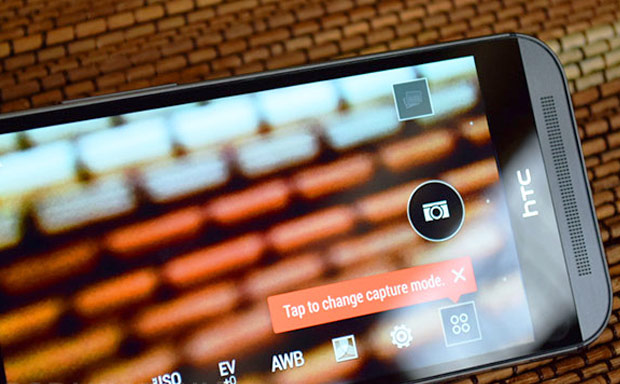 It feels easy enough to take photos by just clicking the shutter key, but it doesn’t guarantee the best photo. Take control of your phone camera, use manual settings. If it allows you to play with White Balance and ISO, do make a good use of them and properly expose your subject.
It feels easy enough to take photos by just clicking the shutter key, but it doesn’t guarantee the best photo. Take control of your phone camera, use manual settings. If it allows you to play with White Balance and ISO, do make a good use of them and properly expose your subject.

2. Don’t use Camera Flash:
It’s true that most of the smartphone users want to have a flash light on their phone. While it looks like an essential feature for any kind of smartphone however in most cases flash light can ruin your images.
Usually phones are packed with an LED flash light, which has a very limited range and are not so bright. So you have to get close to the subject and as a result, sometimes it overexpose the photo or you get unwanted noise/ red eye etc. There are some phones equipped with Xenon flashes, which is totally different and produce much better results.
 Similarly if you’re taking a photo with some kind of reflective screen (mirror, computer screen etc) around, the light will bounce back and ruin your photograph. So you better use any other source of light rather using the camera flash, unless you’ve to.
Similarly if you’re taking a photo with some kind of reflective screen (mirror, computer screen etc) around, the light will bounce back and ruin your photograph. So you better use any other source of light rather using the camera flash, unless you’ve to.
 3. Steady your hand / Use of camera stand:
3. Steady your hand / Use of camera stand:
Most of the smartphone cameras doesn’t offer any kind of image stabilization, so you’ve to steady your hand to avoid blurry images. While taking a photo, use both hands to hold the phone with firm grip. If the phone doesn’t have a dedicated camera key, use your thumb to gently press the shutter key on screen while still holding the phone with both hands.
 Don’t talk or walk while taking a photo. Use of a smartphone camera stand / selfie stick can help taking better photos, especially when the subject is moving fast.
Don’t talk or walk while taking a photo. Use of a smartphone camera stand / selfie stick can help taking better photos, especially when the subject is moving fast.
 4. Take High Resolution photos, no zooming please:
4. Take High Resolution photos, no zooming please:
I am not saying that more megapixels mean better images, but if your phone has a 13-megapixel camera then why limit yourself? Of course it will take more space for images to store, but it gives you the ability to crop your photos without losing quality.
 It is recommended not to use the zooming function on the phone as it actually crops the photo and degrade the quality, moreover you should try to use the 4:3 aspect ratio as it gives you access to the full resolution of the camera sensor. You can always crop the photo play with rules of composition later.
It is recommended not to use the zooming function on the phone as it actually crops the photo and degrade the quality, moreover you should try to use the 4:3 aspect ratio as it gives you access to the full resolution of the camera sensor. You can always crop the photo play with rules of composition later.

5. Don’t just take one photo, keep clicking:
With a smartphone camera, you’re not limited by the number of exposures in a single image. If you have enough storage space available, why not take several shots of the same event and later decide which one is the best?
 Once you’ve selected the good one, you can delete the unwanted photos and free up some space on your SD card.
Once you’ve selected the good one, you can delete the unwanted photos and free up some space on your SD card.
 6. Use 3rd Party Camera & Editing Applications:
6. Use 3rd Party Camera & Editing Applications:
While your smartphone’s default camera application may be the easiest one to operate, you can always try new apps. Most of 3rd party applications enhances your smartphone camera by providing useful resources.
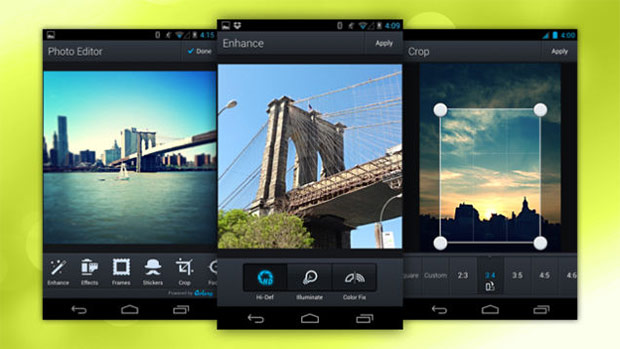
Also sometimes smartphone camera images, look great on mobile screens but on desktop and PCs the image looks totally different and colors appear washed out. To overcome this problem use any photo editing application to enhance the colors, saturation and brightness of the images. Use of photo filters can enrich your images and give them a new look.
7. Take good care of your smartphone Camera:
Finally do take care of your smartphone camera, wipe the lens regularly and protect it from scratches. Always try to get closer to subject as smartphones camera have very good macro capabilities.
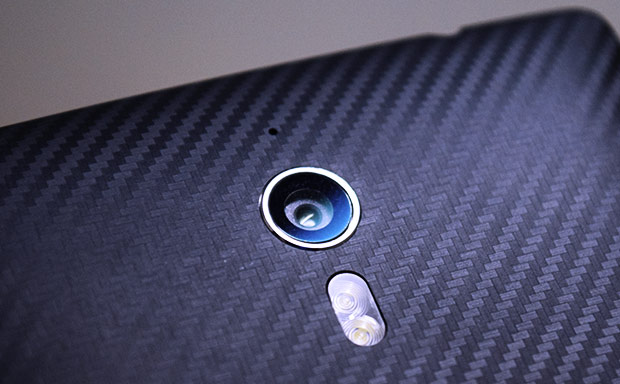
I hope that this article may help you taking better photographs with almost any smartphone camera. If you’ve anything to add please share in the comments section below.