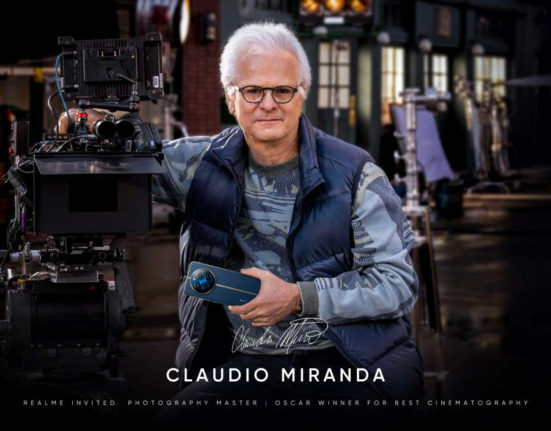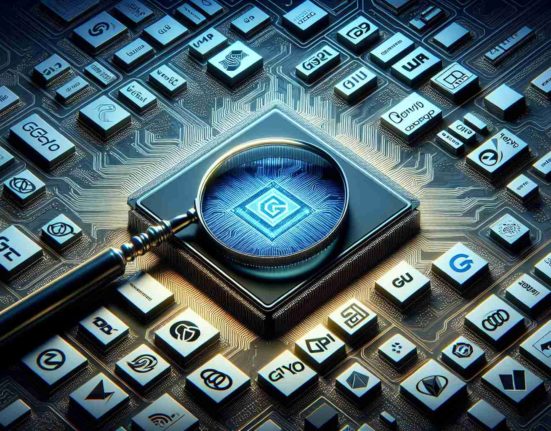Samsung has introduced Bixby, an Artificial Intelligence Assistant, alongside the Samsung Galaxy S8 and Galaxy S8 Plus. It works pretty much like Apple’s Siri or the Google Assistant, however it offers some deeper controls, like scanning images, learning user behavior and the ability to control phone and app settings with just your voice.

The Galaxy S8 and S8 Plus aren’t available in the market yet and Samsung has no plans to launch Bixby on older phones for now. So how do you get it on any Samsung phone you already own, like the Galaxy S7 or may be Note 5?
Here’s how to get Bixby on any Samsung Phone:
XDA-Developers user “takerhbk” has managed to get Bixby working on top of the S8’s launcher, which leaked earlier this week. Combined with the Android Package Kit (APK) file for Bixby itself, alongside the APK for the launcher you can run it on any Samsung phone running Android Nougat.
- You need to install S8 launcher first, Get the APK here
- Then Install the Bixby APK file, which can be downloaded from this link (Secure)
- After that Go to S8 launcher setting by long pressing on home screen and then activate Bixby.
- Reboot your device to get the settings activated
- You’re all done Swipe left for Bixby
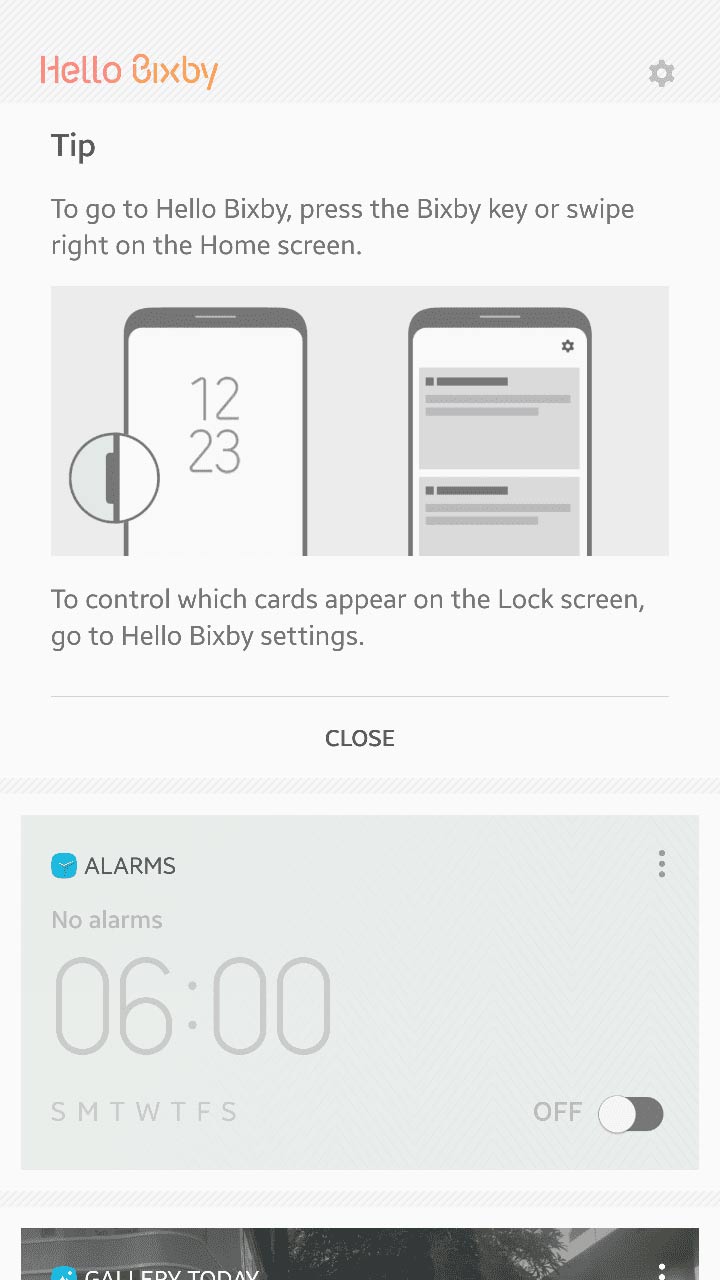
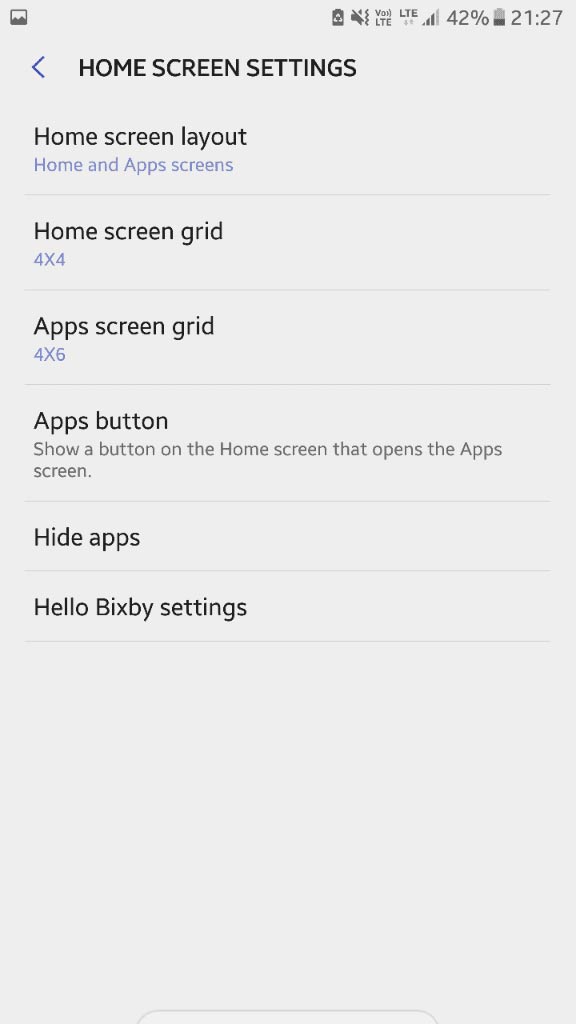
You should keep in mind that the on Galaxy S8 and S8 Plus there is dedicated key for Bixby, which allows you to activate Bixby without swiping on screen. So the overall experience might be somewhat different on old devices as compared to Galaxy S8.
Bixby Alternates That Works on Any Smartphone:
If for some reason you are not able to run Bixby, don’t lose hope. You can have the Google Assistant instead as the company is expanding the availability to all Android devices running Marshmallow or Nougat or you can download Microsoft’s Cortana from the Google Play Store.