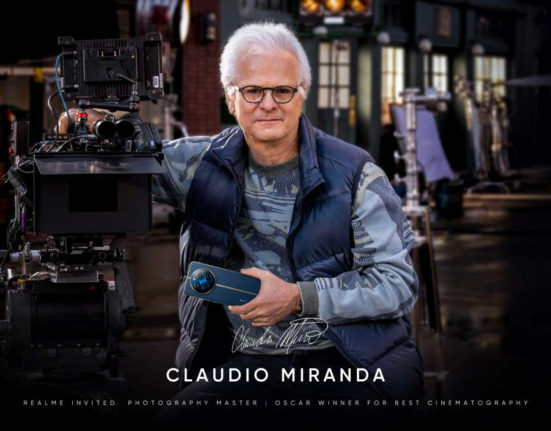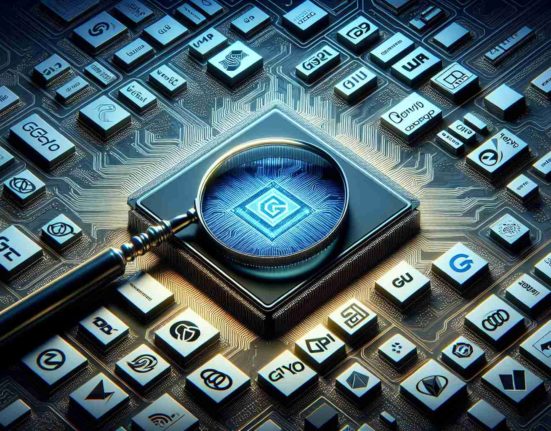Hardware & Performance:
F3 packs a MediaTek MT6750T SoC, it has an octa-core 1.5 GHz Cortex-A53 CPU coupled with Mali-T860MP2 GPU. It is a major step down from F3 Plus, which uses a much more reliable Snapdragon process, however there’s a big price difference between the two handsets as well.
In terms of RAM and storage, F3 packs 4GB of RAM and 64GB internal storage, furthermore you can use a microSD card up to 128GB in order to expand storage – that too, without sacrificing the second SIM card.
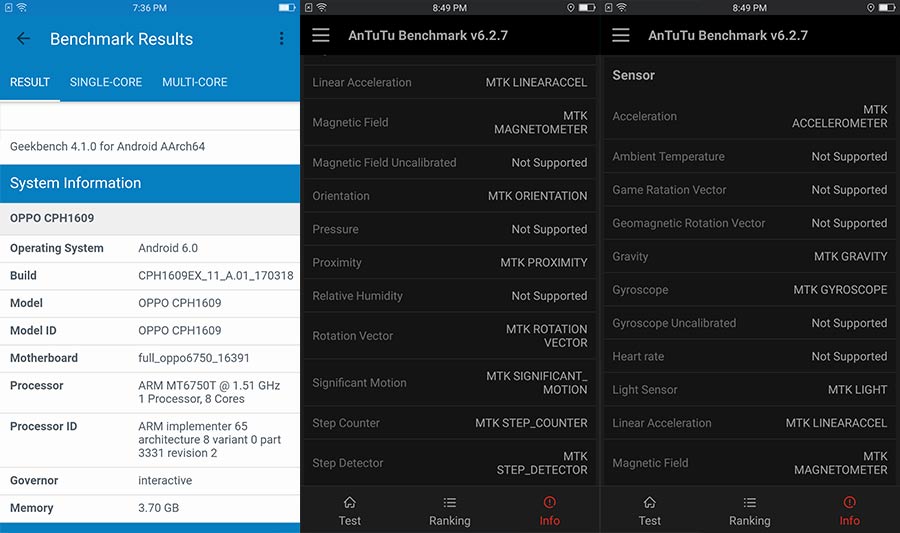
The benchmarks for this phone are quite depressing and it doesn’t perform well in Antutu or Geekbench 4.1 ratings, however I have found that F3 works great in real world scenarios and the benchmarking apps can never calculate the actual performance of any device.
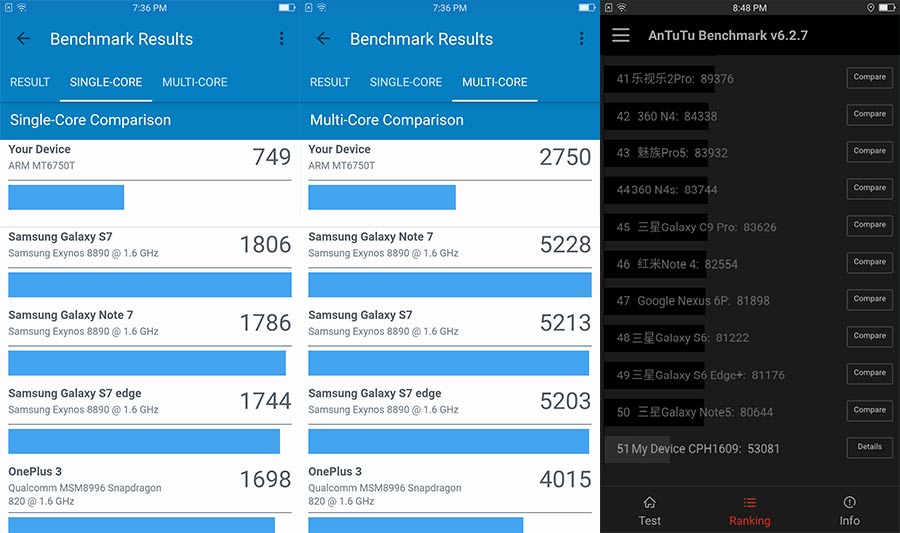
Multitasking is great and the phone can handle pretty much anything thrown at it, I’m not sure how much it has to do with the whopping 4GB of RAM, but the usage of this phone is smooth and lag free.
Moreover, playing resource hungry 3D games on this phone is no big deal, there is no frame skipping and the games run lag free. I’ve tried playing Ashpalt 8, Gangster Vegas, Temple Run 2 etc and they all run as intended.

Still OPPO could have done a better job, by putting a more powerful SoC in this phone, because despite being a good chip manufacturer, MediaTek doesn’t enjoy a better reputation in Pakistan market.
Telephony and Connectivity:
Talking about the actual purpose of a phone: Telephony, Messaging and Mobile Internet works great on this phone. The sound quality during a call is loud and clear and the dialer interface is quite simple as well.

In terms of connectivity, F3 offers 4G LTE connection for both SIM cards, it has Bluetooth v4.1 and a GPS receiver, with support for A-GPS. There’s Wi-Fi a/b/g/n module but no dual-band or ac support.
Moreover, NFC is missing and it features an outdated microUSB port, that does support OTG but you’ll have to enable it and its buried deep inside the settings. A 3.5mm headphones jack is there, so you won’t have to worry about buying adapters etc.
Operating System:
OPPO F3 runs ColorOS 3.0, based on Android 6.0 Marshmallow and although it was launched just a couple of weeks ago, it is running an older version of Android and OPPO is infamous for delayed Android upgrades.

The company does promise that Android Nougat 7.x update is in the works and this phone will definitely get an update, but there’s no time frame given and other devices might be running Android O or Android P by that time.
That doesn’t mean ColorOS isn’t a good Android customization, it’s pretty much basic and there’s absolutely no bloatware installed on this phone, which is a very good thing.
After first bootup the phone asks you to setup the fingerprint scanner and I’ve found that it is one of the most accurate and fastest fingerprint scanner on any mobile phone. It works great and even with wet hands it has no problem detecting the tiny patterns on your skin.
ColorOS provides a homescreen interface that looks much like iOS and doesn’t feature a regular app drawer, but you can use any other launcher if you don’t feel comfortable with the current setup. Google Play Store is installed by default and you can download pretty much any application as well as side loading APKs.
Pulling from the top shows quick toggles and a swipe right reveals your notifications. You can change some settings quickly from this menu or tap the gear icon that takes you to the main settings page.
It is a bit cluttered and for the first few days you might find it hard to find specific settings, but once you get used to it, it’s much easier to use.
Most of the app settings are controlled through the main settings page, which includes contacts, messaging and camera as well.
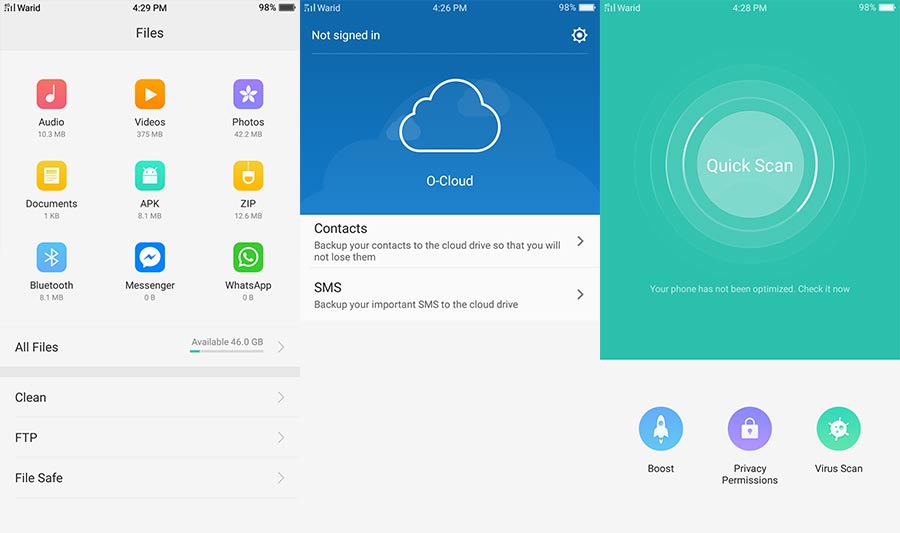
One of the best features it offers is to clone apps, for example you can have two WhatsApp accounts on this phone, without installing any third-party apps or root access.
Screen-on and Screen off gestures also makes an appearance on this version of ColorOS and you can easily open apps like flashlight or camera, while the phone is in standby by just drawing random letters on the screen.
The pre-packaged Theme manager allows you to change the look of the phone by selecting different themes and you also get to choose from various wallpapers. Furthermore, the lockscreen has this magazine style feature, which shows random pictures with a little bit of description. It’s a good thing to see a different picture whenever you unlock your phone and it updates automatically, downloading new pictures every once in a while.
I certainly didn’t like the pre-packaged TouchPal for OPPO keyboard, mostly because it is bit difficult to use and it’s pretty hard to find settings in order to turn off auto-correct. So Gboard works fine for me or if you want more control just download Multiling O keyboard which has this nice interface and support for pretty much every major language including Urdu, Punjabi, Pashto etc.
The Security Center app is powered by Avast which offers Virus scans, Permission management and memory cleanup. I’m certainly not sure, how good these Virus scanning apps are on Android but for the peace of mind, I would suggest to use the scan option weekly and keep the phone memory clean.
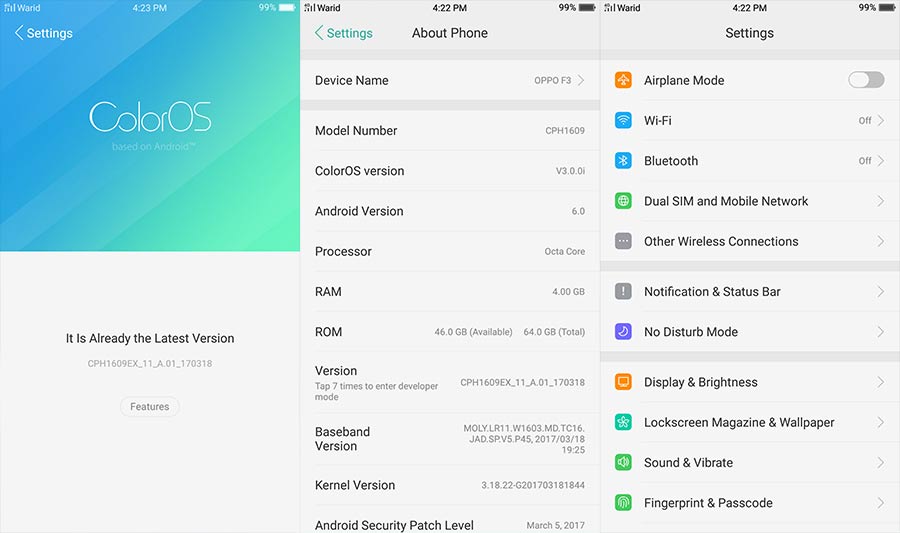
The reset option on this phone is buried deep inside the settings and you can more options like resetting messages only, resetting apps only or a full factory reset etc. In case, you want to switch phones, you can back up all the phone settings and app data and easily restore it on any other OPPO phone.