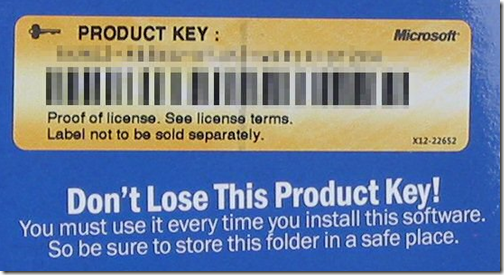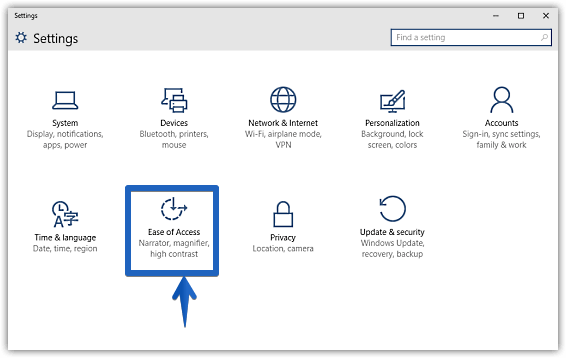Some 5 months ago, Microsoft’s Windows 10 Free Upgrade Program ended. Right now Windows 7 and 8.1 users can’t upgrade for free.
That’s what Microsoft said – if you’re willing to get a free upgrade, we’re here to help. But we can’t provide any guarantees that these methods will work for you and for how long these could work.
Use Windows 7 or 8.1 Legitimate Key:
The first loophole to get Windows 10 is to use your old Windows 7 or 8.1 key, it has to be valid though.
This workaround is out in the wild and even Microsoft knows about it, yet it is still operational. You can install Windows 10 on your system and give it the old key during installation or later when it asks for a key.
You can easily purchase Windows 7 and Windows 8.1 keys from Amazon or Reddit and those costs much less that the price of Windows 10.
Use Assistive Technologies to Get Free Upgrade:
Microsoft is offering Windows 10 free upgrade for customers who are assistive technologies. These include screen-magnifier and Windows narrator etc.
You don’t have to actually use these features, just click on this link, download and install the software to start your free Windows 10 upgrade.
Microsoft has not announced an end date of this free upgrade offer. It will make a public announcement before discontinuing it, so you’re in luck until then.
Evaluate Window 10 for 90 Days:
If you don’t own a prior Windows 7 or 8.1 license key, you can still get Windows 10 free of cost for 90 days. Just head over to Windows Evaluation Center and download the Windows 10 Enterprise software. You will need to sign-in to your Microsoft account to download.
Do share your experience in the comments section below and if you know any more tricks then let us know, so we can add them as well.