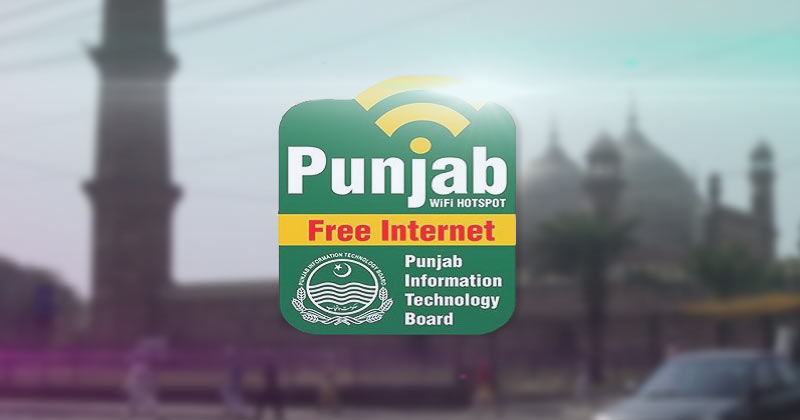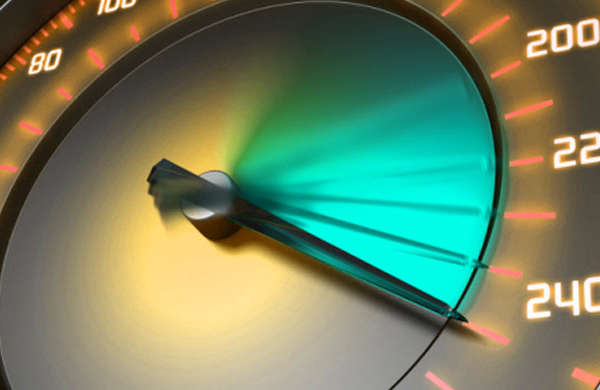Pakistan’s first free public Wi-Fi network has launched in three cities of the Punjab, namely Lahore, Rawalpindi and Multan. (Make sure to read the caution at the end of this article).
Tribune reports that PITB installed around 192 hotspots in three big cities of the province. Internet coverage is being provided at an additional five hotspots throughout the two-kilometer length of Murree Mall Road.
These hotspots will provide free internet services to over 160,000 internet users for four hours a day. Currently the project is under final testing and would be formally launched with next few weeks.
Free Internet at Popular Spots:
According to the details, 115 of these hotspots are installed in Lahore, 47 in Multan and 30 in Rawalpindi. Most of these hotspots are installed at recreational facilities, hospitals, airport, railway station, all metro stations and other popular spots.
Every hotspot would have four to five access points to provide 100 to 500 meters of internet coverage. Nearly 800 to 1500 users can connect to each hotspot, depending upon the traffic load.
The internet services are provided by PTCL with 1 MB of dedicated connectivity for every hotspot. Moreover, users will have to go through a simple registration procedure and they can use free internet for up to 4 hours each day.
The hotspots will have a screen display which reveals the total number of internet users connected with each hotspot. In order to ensure fair usage, users can’t download or stream videos .
There is also an Android app in the working that will notify smartphone users of the nearest free internet hotspot. This project will cost provincial government around Rs165 million a year.
Using a Public Wi-Fi Network Can Be Dangerous:
Beware that using a free public Wi-Fi network can be dangerous. Particularly, the open nature of the network allows hackers for snooping. Besides, there might be some compromised devices connected to that network, infecting your smartphone / laptop as well.
When you connect to an open Wi-Fi you don’t have to enter a password when connecting. Your encrypted network traffic is then clearly visible to everyone in range. Anyone using tools like Wireshark can see what you’re doing, which websites you’re browsing etc.
Here is a simple rule of thumb, “don’t do online banking or access sensitive data on public Wi-Fi in any case”. Try to visit secured websites only starting with “https” and avoid checking your emails and Facebook.
Furthermore, you can also use a VPN to ensure that others won’t see what you are doing. Opera VPN is a free application available on Google Play Store that can help you stay secure using a public network.