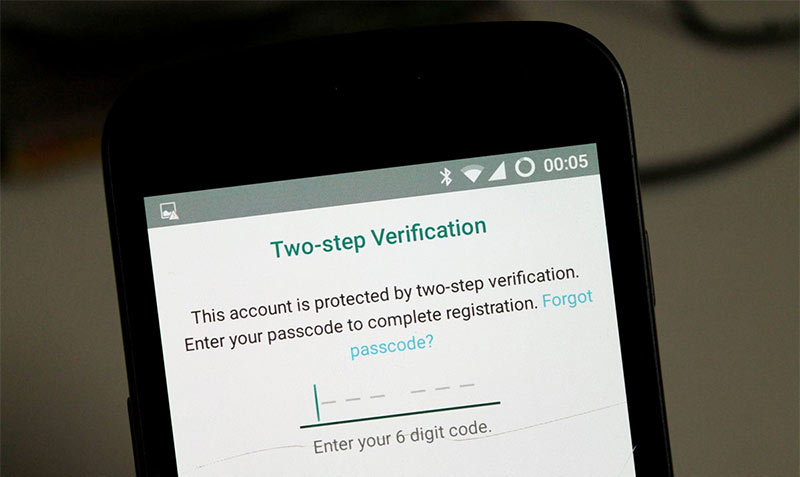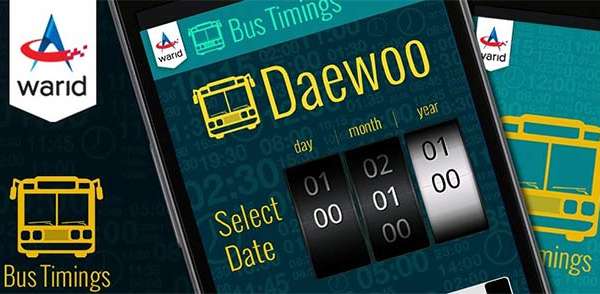WhatsApp Beta users have had the two-step verification option for quite some time now, however now WhatsApp has enabled this feature for all users on Android, iOS, and Windows Phone.
It is an optional feature that adds more security to your account. When you have two-step verification enabled, any attempt to verify your phone number on WhatsApp must be accompanied by the six-digit passcode that you created using this feature.
How to enable Two-Step Verification?
- To enable verification, open WhatsApp and go to Settings
- Then select account and tap on Two-step verification
- There you can Enable or Disable this feature
You can also optionally enter your email address. This email address will allow WhatsApp to send you a link via email to disable verification in case you ever forget your six-digit passcode.
Keep in mind that WhatsApp do not verify this email address to confirm its accuracy. So always use an accurate, working email address.
Note: WhatsApp will periodically ask you to enter your passcode and you can’t disable this feature. It could be annoying sometimes, because you will have enter the passcode again and again.