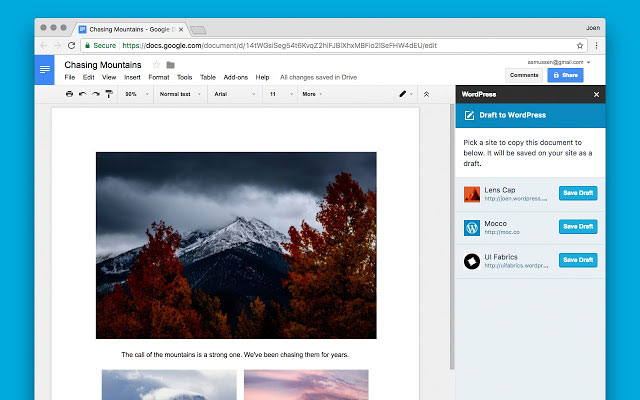Writing articles and blogs could be tricky sometimes and you need help from others. While Google Docs give a decent platform for collaboration, you’ll need to copy and paste from Google Docs to WordPress, once your article is completed.
Google Docs to WordPress:
In this process you can lose your images and formatting, you’ll be troubled to do the effort again. However, a new add-on makes it easy to compose in Google Docs and publish to WordPress with formatting intact and images being uploaded properly.
You’ll be needing a WordPress account, a WordPress.com site or a self-hosted site with Jetpack installed. You can get the add-on from the Google Web Store and you will need to authorize its access to your blog, so it can post on your behalf.
After than you can start writing articles in Google Docs and once you’re finished, just hit save draft, and it will appear in the drafts section of your WordPress admin panel.
You can also find the source code on GitHub if you want to take a closer look at how things work.