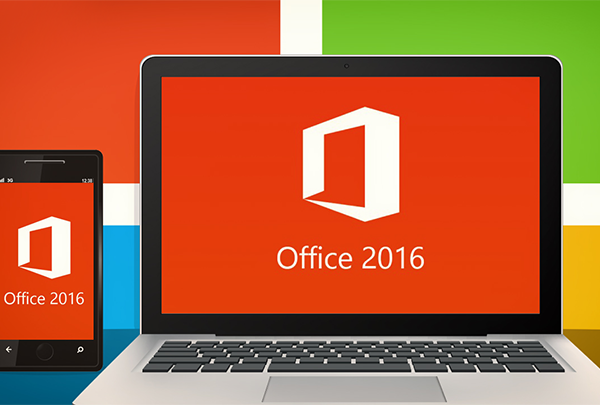A few months earlier Opera launched its Neon browser, a modern and minimalistic web browser that brings superior functionality and a futuristic layout.
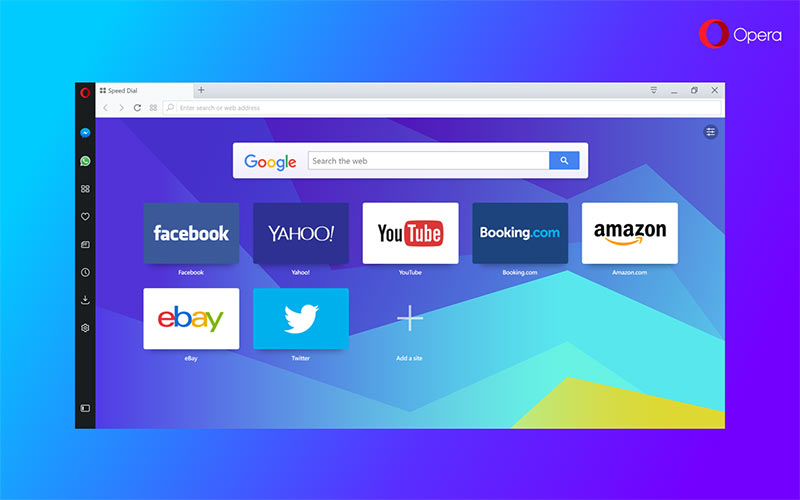
Now the best parts of Neon browser are brought the regular Opera browser, code named Reborn. The key highlight of this new browser is the integration of social messengers into the browsers, so you can quickly multitask and keep connected with your work, friends and family.
Chat Messengers Baked into your Browser:
Opera Reborn eliminates the need to switch tabs on desktop to chat or work. Now you can easily pin the popular messaging services to the browser and use them at the same time.
The included messengers are Facebook, WhatsApp and Telegram. To use any of them, simply click their icon. After you log in to the site, there are two ways of using this feature: you can open it in overlay or pin it side-by-side with your current tab.
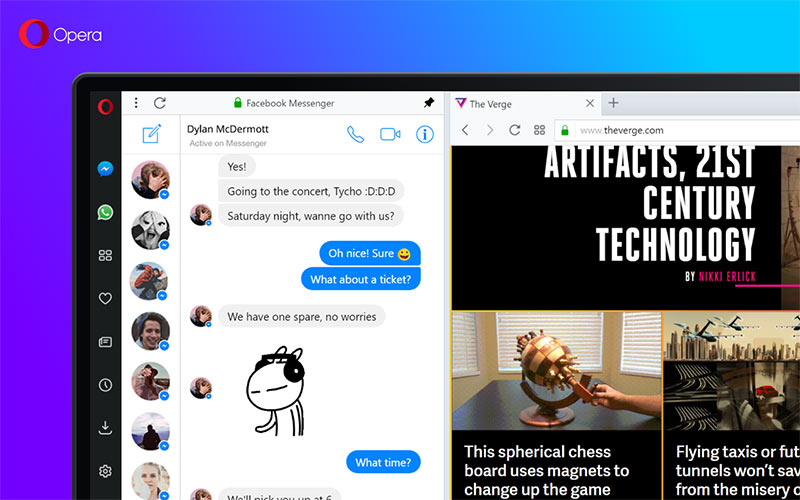
If you use more than one messenger, you can easily switch between them by using shortcut key for quicker access (⌘ + ⇧ + m on macOS, CTRL + SHIFT + m on Windows and Linux).
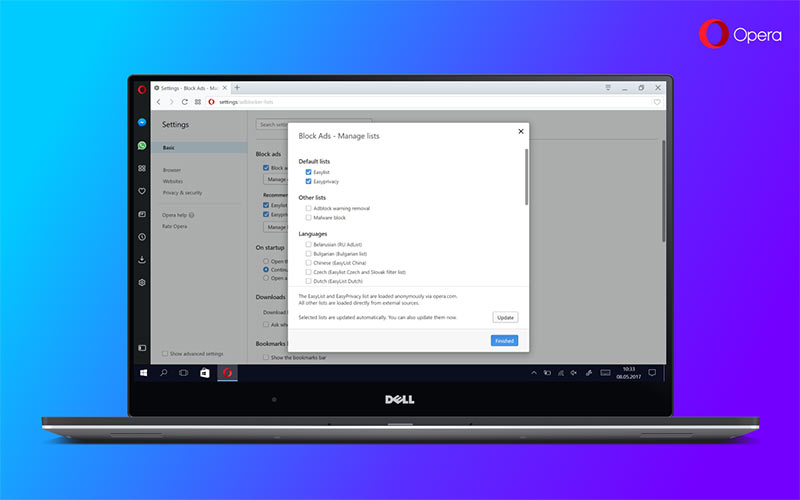
Fresh Look and Improved Performance:
Opera now has a completely new user interface, which looks modern, simplified, refined and playful. The browser offers two color themes: light and dark. Furthermore, it has a built in ad blocking feature which you can easily turn on or off.
Under the hood, Opera Reborn comes with Chromium 58 and you can download it from these links below: