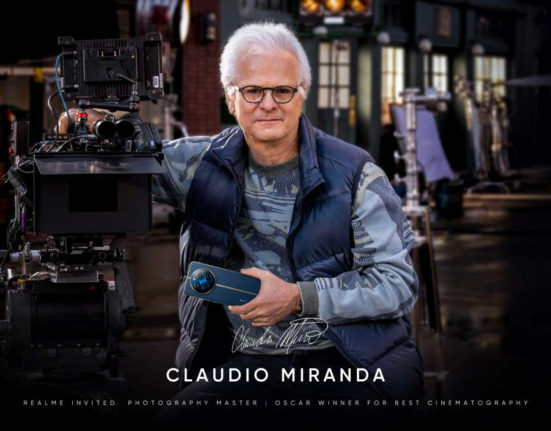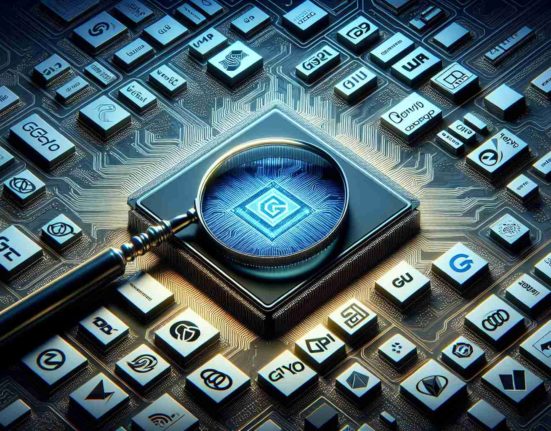Apple rolled out a firmware update for the AirPods family, with unidentified bug fixes and performance enhancements. The update is available for all AirPods products, including AirPods 3, the initial AirPods Pro and AirPods Max, and is designated 5B59, up from 5B58. The two models that weren’t upgraded are the original AirPods and the 2nd-gen AirPods Pro.
Although no thorough explanation has been given by Apple regarding the firmware update, it can be assumed it will include the typical bug fixes and performance improvements.
Apple does not provide a way to manually download new firmware versions for devices such as AirPods. However, the firmware is updated automatically while the AirPods are connected to an iOS device. To force the update, put the AirPods in the case, link them to a power source and then connect them to an iPhone or iPad, and wait a short period of time.
To check AirPods firmware version:
- Open the Settings App.
- Select General.
- Select About.
- Now, select the AirPods currently connected to the device.
- Then, a menu that shows relevant device information, including the firmware version, will appear.