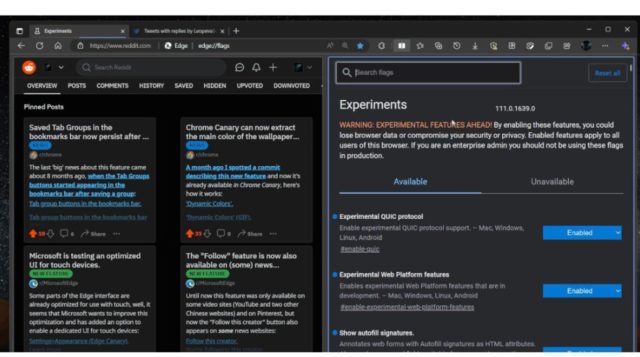It is reported that Microsoft is testing a split screen feature for Edge that lets users view two tabs simultaneously. The news was first reported by a Reddit user named Leopeva64-2, who claimed that the feature is available in Microsoft Edge Beta and Canary versions. Marked under an experimental flag, the feature is under testing.
Once the feature becomes enabled, a new button will show up beside the address bar, allowing users to divide an Edge window into two separate tabs side-by-side. Windows already provides a way to view tabs side-by-side by dragging the tab to either side of the screen and utilizing the integrated Windows divide view, but this can be inconvenient unless the tab is dragged all the way there, according to the report.
Whenever a user activates the feature, they receive a split screen button near the address bar in their Edge browser. When pressed, this button divides the Edge window into two separate tabs, which makes it simpler to compare and increases usability.
Normally, Windows provides the ability for any browser user to drag down a tab and make it a separate tab to compare information between them. However, this procedure consumes a lot of time and can be disorienting because you have difficulty adjusting the two tabs to the correct size.
Edge’s integrated split view makes it simple to access different tabs or browsers in just one click, without needing to readjust tabs or open a new window. As of now, It is a welcome feature, especially for those times when users want to compare two websites side-by-side. There has been no announcement yet from Microsoft regarding the release date of this feature.