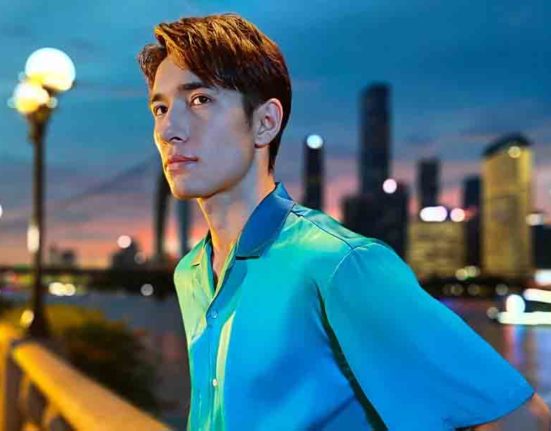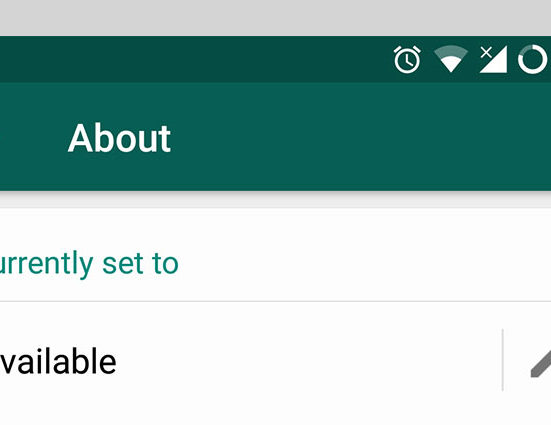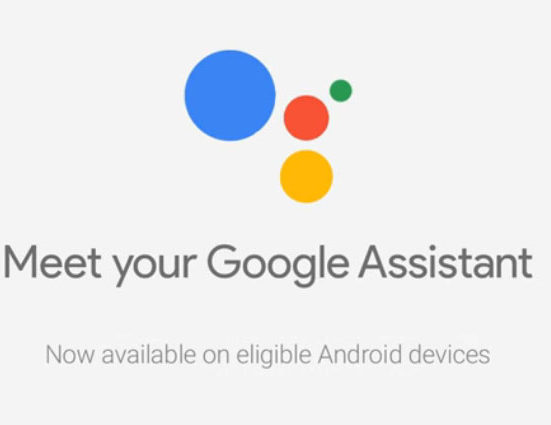Computer viruses have always been a headache for PC users. Most of computers running Microsoft Windows are victims of virus and malware. Now a days mostly computer viruses are transferred from USB flash drives and other portable media, other sources of virus attacks are malicious websites and email.
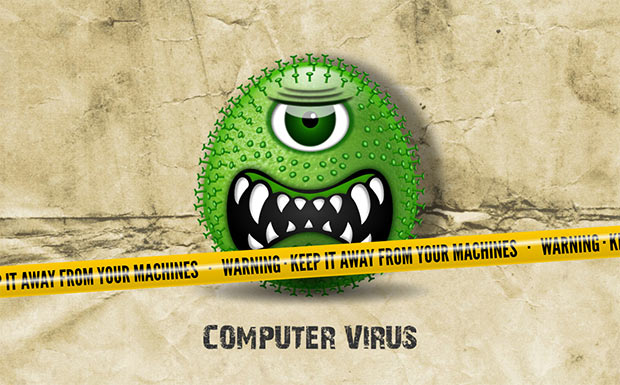
I am also a Windows user and been using Microsoft Windows from about past 10 year. Today I am going to share that how I protect my self from these scary viruses and malware.
1. Your PC should have an anti-virus and optionally a firewall installed, Anti virus would helps you to protect viruses. There are always been my two favorite anti-viruses that are from Avast and Avira Antivirus, both are free of cost. The best firewall out there is from Comodo, and luckily its also free.
For those, who even need more protection can use Kaspersky Anti-Virus Paid Edition. But make sure that your Antivirus and Firewall is always up to date.
2. Some virus from USB which are automatically run as we connect it and antivirus are unable to stop it most of the times can be protected from a software known as USB Disk Security. USB Disk Security helps protect your PC from viruses which runs automatically from USB as we connect it to PC. In short, this software actually disables auto run feature from USB or Mass Storage medium. Along with disabling, this software is capable of removing these viruses from a USB.

Combination of these software’s mentioned in the post would help your PC to protect again different types of Viruses. However you still have to be very careful, because everyday new viruses are released and you are the main target.
Image Credits : des-or-mad