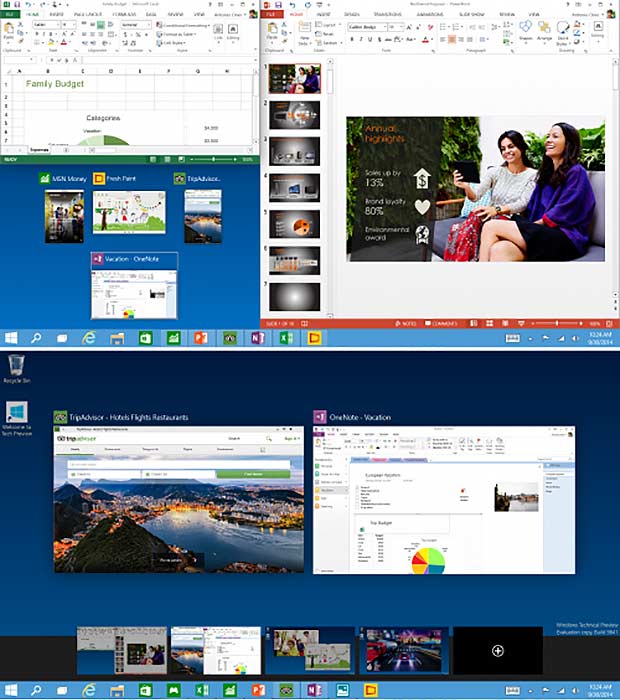Microsoft has unveiled the latest version of its Windows operating system at an event in San Francisco yesterday. Technically and what we were hoping ─ it should have been called Windows 9 as the most recent one is Windows 8.1, however the newest version is dubbed as “Windows 10”. The company has decided to skip the “unlucky” number 9 & gone for 10. The newest version brings major changes and will run on broadest types of devices ever.
Terry Myerson, head of Microsoft’s operating systems division announced that Windows 10 will be the most comprehensive platform every and it will run on variety of devices, including smartphones, tablets, laptops, desktops and TVs. Windows 10 will offer a tailored experience for each device, but its considered as a single family now. Whether you’re building a game or a line of business application, there will be one way to write a universal app that targets the entire family. There will be one store, one way for applications to be discovered, purchased and updated across all of these devices.
So what’s new with Windows 10? You can experience for yourself once Technical Preview goes live in a few hours, however Joe Belfiore, corporate vice president Microsoft Operating Systems Group gave a brief demo at the event and this is what we’ve learnt so far.
- Windows 10 brings back the familiar Start Menu back, howbeit it is not the same. It includes some elements form Windows 8 and you can add live tiles to it as well as search the entire web.
- Apps from the Windows Store now open in the same format that desktop apps do and can be resized and moved around, and have title bars at the top allowing for maximize, minimize, and close with a click.
- You can now have four apps snapped on the same screen with a new quadrant layout. Windows will also show other apps and programs running for additional snapping and even make smart suggestions on filling available screen space with other open apps.
- You can now create multiple desktops for different purposes and projects and switch between these desktops easily and pick up where you left off on each desktop.
- There’s a new task-view button on the taskbar for quick switching between open files and supports multiple desktops.
Windows 10 might look somewhat similar to Windows 7, to make it easy for more than 1.5 billion users worldwide, but it also includes elements from Windows 8. The modern UI and touch functions will remain there for tablet users, a feature called “Continuum” will quickly allow the users to switch between keyboard and touchscreen, particularly help for laptops with touchscreens and hybrids.
Windows 10 also focuses on business customers and its more enterprise friendly. It will allow users to separate their corporate and personal data and customize the experience as per their requirements.
Windows Insider Program, starting today will allow users to experience the Technical Preview build of Windows 10 for laptops and desktops. However keep in mind that company will continue tweaking the operating system until they’re ready to launch it in mid-2015. Microsoft Build Developer Conference in April next year will bring more details about the universal nature of apps.
Interestingly Microsoft officials have denied to shed any light on the pricing of this operating system. Some rumors suggest that Microsoft will provide this operating system free of cost to the current Windows 8/8.1 user, however we suspect this won’t be the case.
If you’re willing to try this latest operating system, follow this link. Currently the download option isn’t available but it should be live within a few hours. Keep in mind that it isn’t the final software and only install it at your own risk as some of your system drivers and applications may not work with it.