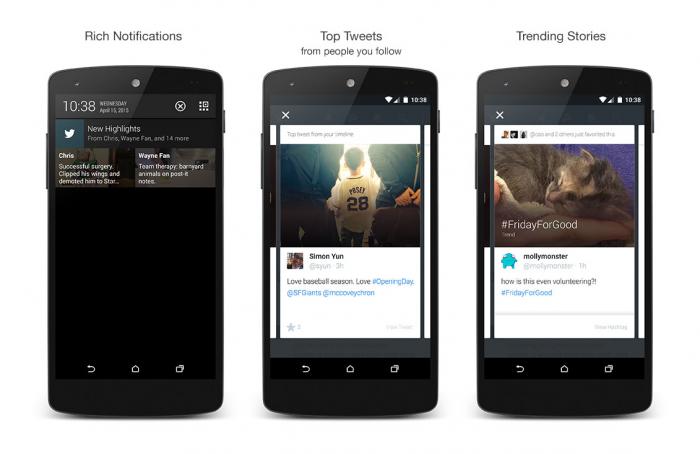
Twitter has introduced a new feature “Highlights”, which allows to get a summary of the best tweets every day. These tweets are sent to your Android devices via push message.
As explained in the Twitter blog post
To create your Highlights, we look at things like the accounts and conversations that are popular among people you follow, Tweets from people you’re closely tied to, topics and events that are trending in your area or within your network, and people that are popular or trending among people you follow.
When you opt in to receiving Highlights, you will get a notification on your phone up to twice daily letting you know your Highlights are ready. When you open the notification, you’ll go directly into the Twitter app where your Highlights will be displayed in a new interface. View them all by swiping through from right to left. When you’ve reached the last Highlight, another swipe puts you directly into your home timeline.
Initially, Highlights will be available in English to all Android users. Turn it on now by going to Settings. Select your account handle; and in the mobile notifications menu, check the Highlights box.




