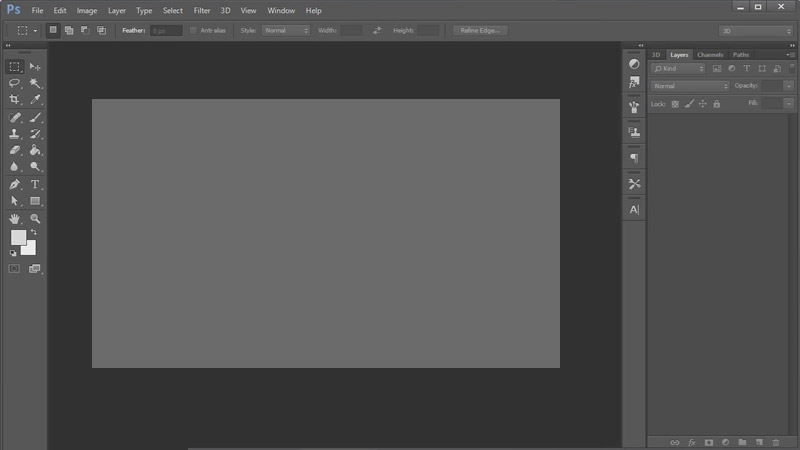Adobe Photoshop is one of the widely used graphics editor developed by Adobe Systems for Windows and Mac OS platforms.
It has a slick interface with lots of design tools and allows you to manipulate photos as you wish. Photoshop is the gold standard in image editing and its rich environment for design and photo editing makes it the first choice for both beginners and experts.
If you have tried to use this software, you might know that it is not free and you have a monthly fee in order to use it. You cannot even download it without paying for it.
But here we will tell you how to download the trial version (free of cost) and use it to design and edit your photos. So please follow these instructions carefully.
- Click here to visit this page first, this step is very critical so don’t skip it.
- If asked, sign in with your Adobe ID or take a minute to create one for yourself.
- Click the big blue “Download” button at the bottom of that Adobe page, but then immediately cancel the download that starts, and close the windows that popped up.
- Now you’re logged in at Adobe with the browser cookie set, so you can instantly download any of the software below. Just make sure you have enough disk space.
For Windows, the download is a zip file (with a .7z extension). You can use a free utility like 7-Zip to extract the installer. For the Mac, it’s always just a single, straight forward .dmg file for each program.
Download Links:
- Photoshop CC 2015 (32-bit) for Windows
- Photoshop CC 2015 (64-bit) for Windows
- Photoshop CC 2015 (64-bit) for Mac OS
Once downloaded, extract the installer and install the program by following on-screen instructions. You will be given a 30-days grace period in which you can use the software with full functionality.
Once you have used the software for 30 days, you can reset the trial by editing the trial key located at C:\Program Files\Adobe\Adobe Photoshop CC 2015\AMT\application.xml. However it is not guaranteed that you will be able to reset the trial.