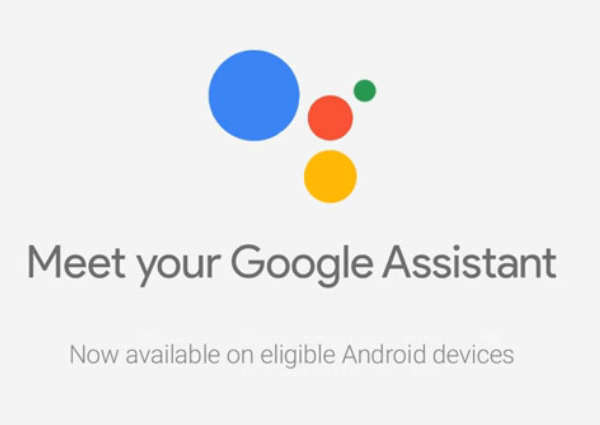A few years back I’ve posted a tutorial on how to get PTCL SmartTV working on your computer. Since then PTCL has made it much easier to watch SmartTV on computer and now on mobile as well.
The SmartTV can be viewed on PC or mobile for free if you have a SmartTV connection or using Broadband with 4Mbps or higher package; otherwise you can pay a Rs. 99 monthly rental for watching it on up to 3 screens and can increase screens for 50/screen.
For Desktop Computer:
It is now very easy to watch PTCL SmartTV on computer, all you have to do is sign-up for the service and visit smarttv.com.pk, you might be prompted to install a small plugin “Verimatrix ViewRight” in order to watch live tv.
Just enter your username and password and you will be taken to the SmartTV portal where you can watch live TV, movies and other stuff.
For Mobile:
SmartTV app is currently available for Android and iOS devices. There is no need to download any kind of media player or plugin.
All you have to do is download the app from Google Play Store or Apple App Store and put your credentials to watch live TV. The app also supports TSTV (Time Shifted TV) so you can rewind back some channels up to 3 hours.
Sign Up for SmartTV:
You can click here to sign up for SmartTV service. If you have SmartTV installed at your premises or you’re using 4Mbps DSL or above, this service is free for you up to 3 simultaneous screens and you can buy more screens for Rs. 50/screen monthly.
Once you’ve signed up, you can use any internet to watch SmartTV, however it might not work, if you’re out of Pakistan.