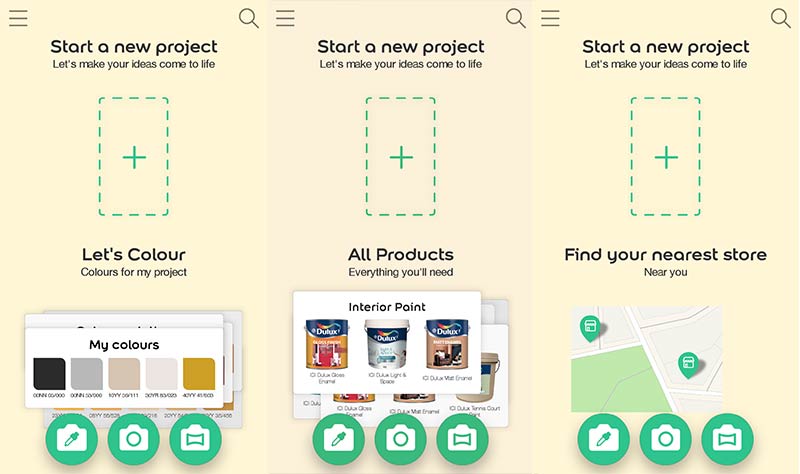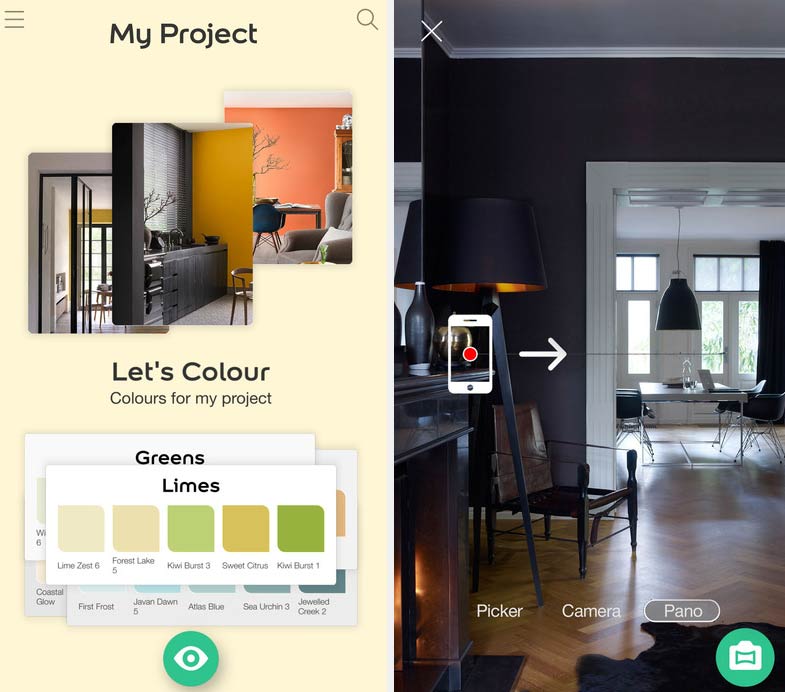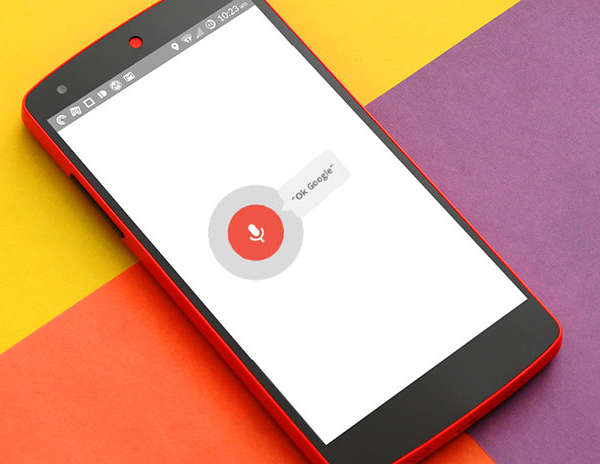After a couple of years, there comes the time, when you have to repaint. Either the walls start looking scruffy or you simply don’t like those colors anymore. But here’s the dilemma, which color scheme will work the best?
The answer to this problem is made easy with ICI Dulux visualizer app, simply point your smartphone camera at the wall and visualize any kind of paint you would like there.
To make it more fun, ICI Dulux has recently launched the updated version of the Visualizer application especially for Pakistan customers.
Visualizer Mechanics:
After you have downloaded the application from Google Play or Apple App Store, launch it and you will be asked about your favorite colors.
Complete this survey and you will be greeted with a clean and simple interface, where you have 3 screens allowing you to start a color project, view Dulux products or find a nearest store.
Let’s start with a new project, and fire up the camera view. You have 3 options there, either you can use the color picker to match the color from any nearby object or you can start by taking a photo or a short panorama, and coloring it with your favorite tones.
The application seems to work like magic, it detects the walls, filling areas and provide more accurate results. Once you’re satisfied you can save the photo or the video and even share with your friends.
Next step is to find the colors in your nearest stores, for this tap on the color you’ve just used and it will show you not only the code, but also ask you which kind of room you’re painting.
After you have selected a product, the application gives you basic instructions regarding the paint process and you can find a store selling this paint near you by clicking “Find a Store”.
We love the application and would like to give it a 4-star rating for its ease of use and simple interface. However, we do find it frustrating that the application sometimes does crash without any warning.