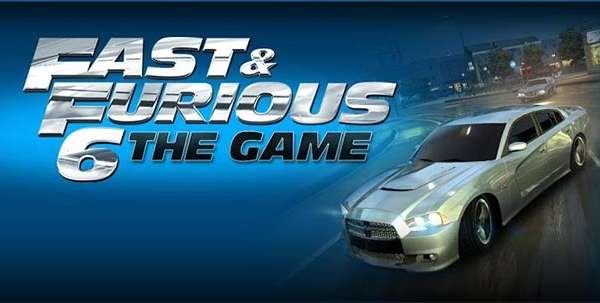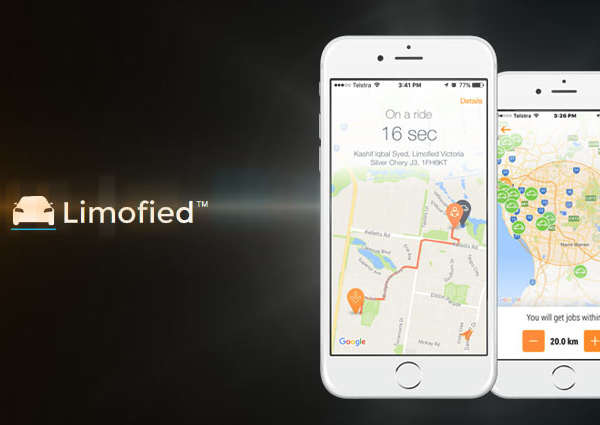Google has recently added 18 new languages for Drive, which also includes Docs, Sheets and Slides. Announced on the official blog, now users can choose from 65 languages in total.

Its good to know that Urdu is among the 18 new languages added, others are Afrikaans, Amharic, Basque, Chinese (Hong Kong), Estonian, French (Canada), Galician, Icelandic, Khmer, Lao, Malaysian, Nepali, Persian, Sinhalese, Spanish (Latin America), Swahili & Zulu.
To try Drive, Docs, Sheets, Slides in another language, you can switch by:
- Clicking the gear icon in the upper right, then select Settings.
- Under General, select a language from the drop-down menu in the Language section.
- Click Save. You’re done!
You can switch back and forth as often as you like, and many of these languages are also supported by Drive’s spellchecker.