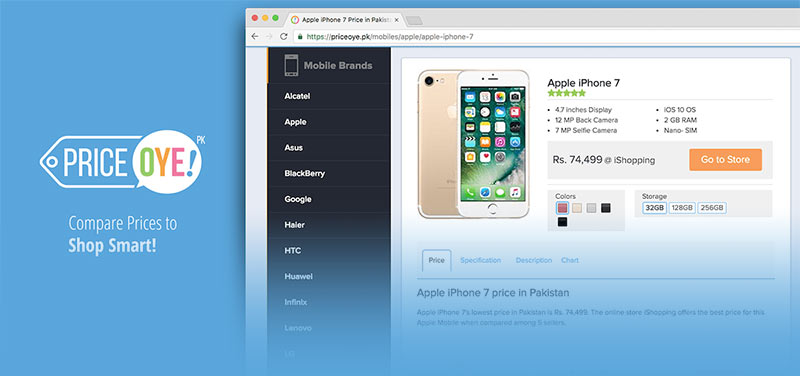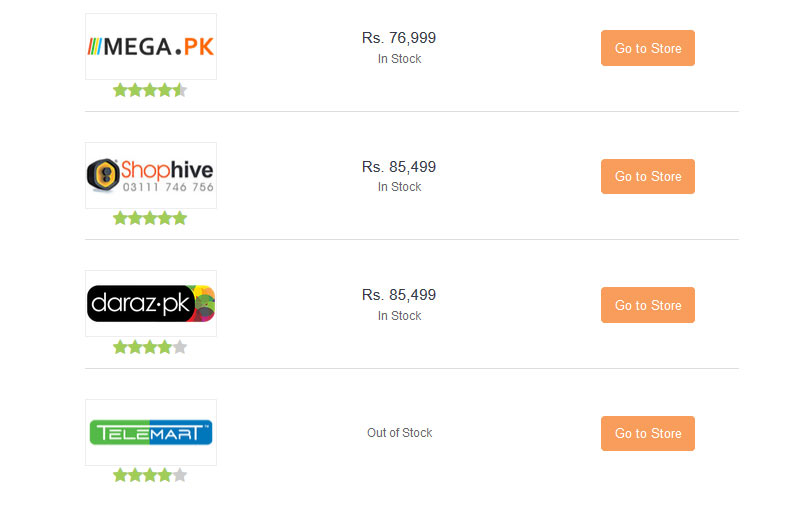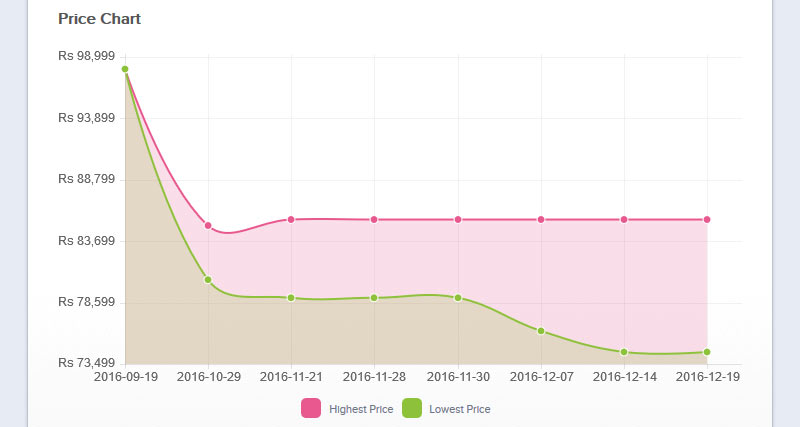As Pakistan’s e-commerce space heats up thanks to fast-paced 3G/4G adaption and the COD service as alternate to use of Credit cards, we’re seeing a number of interesting products show up in this space. One of the more recent trends we’ve noticed is price comparison services.
Today we are going to tell you about one of the premier services of such kind, PriceOye. An information portal that aims to help the potential customers, looking to buy their dream phone.
How PriceOye Works?
Pakistan has had price websites for the longest time. Ever since I can remember, WhatMobile and HamariWeb have been giving decent estimates for phone prices. You can virtually search for any phone on the service. There are loads of websites similar to these two for getting price estimates of all kinds of products.
PriceOye takes a different approach, it select some prominent online stores and then shows a comparison chart of prices for each store, and these prices are updated automatically.
Imagine seeing the latest prices from Daraz, iShopping, Telemart, Mega, Shophive, Symbios and more for the iPhone 7 – you’ll be able to quickly find the lowest price without visiting each of those stores individually.
This service also allows you to do something called “price comparison shopping.” i.e. browsing, and searching for products based on their price. They are targeted at every person who shops online, but are especially useful to people on a budget.
The term and the concept behind it is yet to become mainstream in Pakistan, but it soon will be as more and more Pakistanis come online and discover e-commerce.
Simple Interface Makes Sense:
My first impression upon visiting PriceOye was quite positive. It has a simple interface that is immediately understandable: browse phones by brand from the sidebar, search for them from the top, and take a quick look at the latest and most popular phones in the center.
I looked at the Apple iPhone 7, and was pleased with the results (though I did discover a bug!). PriceOye lists the phones key specifications near the top, followed by what appears to be a highlighted price – it is unclear if it is sponsored or based on some other metric.
The meat and potatoes of a price comparison website are of course the prices. PriceOye lists them in ascending order, so you can see the lowest price right away. I was puzzled to see an Out of Stock listing from Telemart first, and clicking on it I discovered it is actually in stock – it’s an odd little bug that I shared with the team.
One feature on the product page that really stood out for me was the price graph at the bottom. It’s not particularly useful, but it is just fun to see how quickly the iPhone’s price drops over time – from Rs. 95,000+ at launch down to Rs. 75,000 in three months.
I later browsed phones from Samsung and Huawei with similar results. Generally speaking, the more popular the phone, the more stores and prices you’ll find listed for it. It’s not perfect, but it works most of the time.
It lacks some handy features:
While PriceOye manages to get the accurate prices and efficiently compares them, there is no information available about the actual terms and conditions of these stores. Some of them offer official warranties, some offer their own, some offer bank payments, others are Cash on Delivery only etc. etc. None of this is visible in PriceOye’s price lists and that’s what customers always need help with.
In addition, the current product pages are somewhat lacking. It would be nice to see related phones, an in-depth review of the phone (for at least the popular ones), and the ability to partake in discussions in the comments section, so the potential buyers can make decisions based on the actual experiences of other buyers.
The Verdict:
It’s a good basic service which is useful for finding lowest prices and comparing different stores, but there is a need for improvement. Apart from mobiles people buy other electronic items online as well or at least want to get the latest prices, so adding new sections for laptops, cameras and gadgets would be helpful.
You can log on to priceoye.pk to check the website for yourself and if you have anything to add, do use the comments section below.