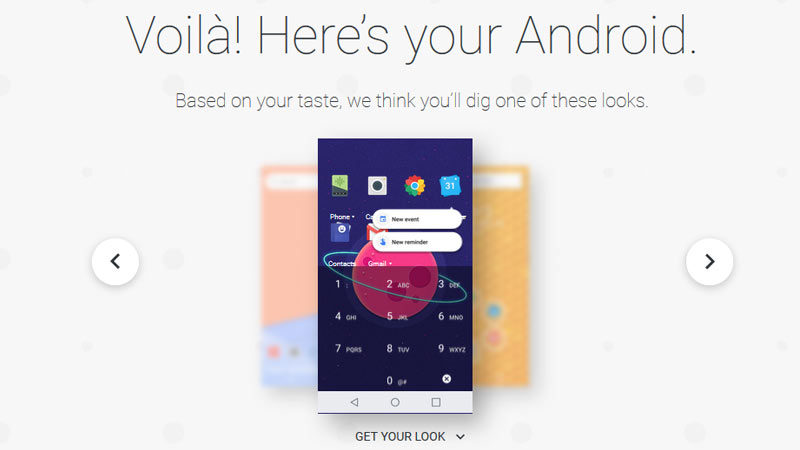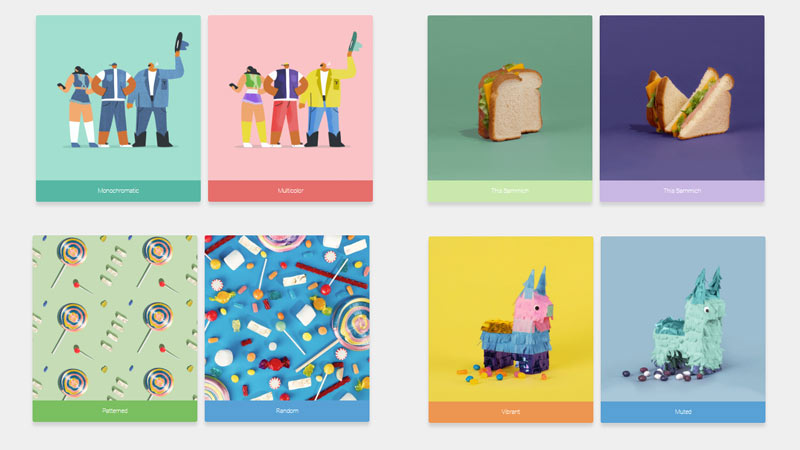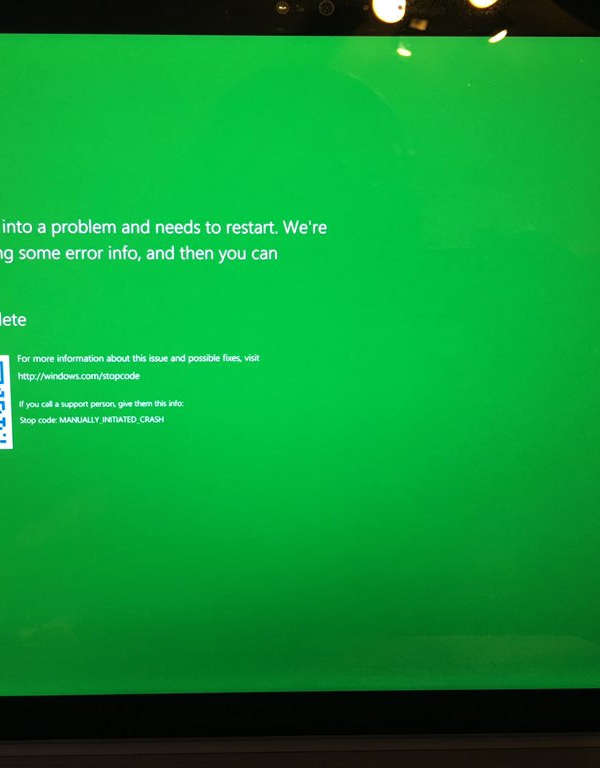The open-source nature of Android lets you customize many design aspects of the operating system. Even without any technical mastery you can use custom launchers, change icons, set new wallpapers and replace the default applications with the ones you find more useful.
However, these aspects of Android are rarely advertised, so many of the users don’t know that they can change the home-screen, wallpaper, keyboard and the general look of their phone according to their own taste.
To make the process easier, Google has launched micro-site called #myAndroid Taste Test. Basically, it asks you some fun questions in order to determine what kind of homescreen will look the best on your smartphone, the one you will like as well.
How Google’s Taste Test Works:
This Taste Test shows you two different set of pictures and asks you to select one that you like most. Keeping your personal choices in view it then determines the kind of wallpaper, launcher, widgets, icon packs and “keyboard” that your phone should have.
Surprisingly, every time I have taste tested it, the results were quite close to what I like and personally use on my phone. However, it never recommended me any keyboard other than Gboard, so you may expect some preference to Google’s own apps.
Moreover, make sure you’re logged on to the same Google account you use for your phone if you’re taking this test on a desktop computer, so you can push download these apps to the phone.
Taste Test Website: https://www.android.com/myandroid/