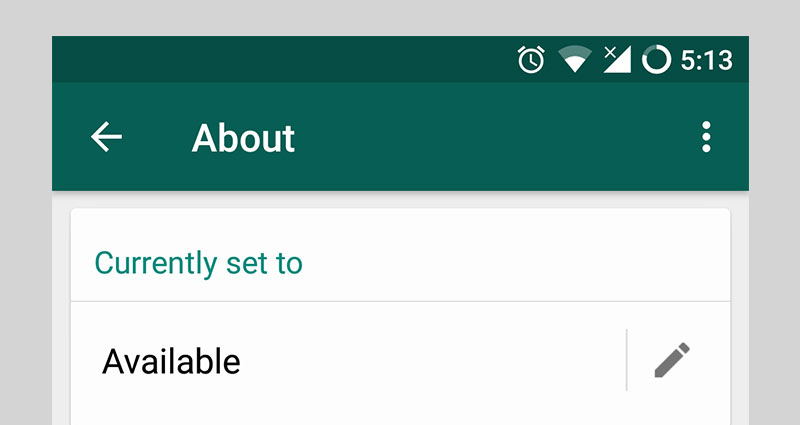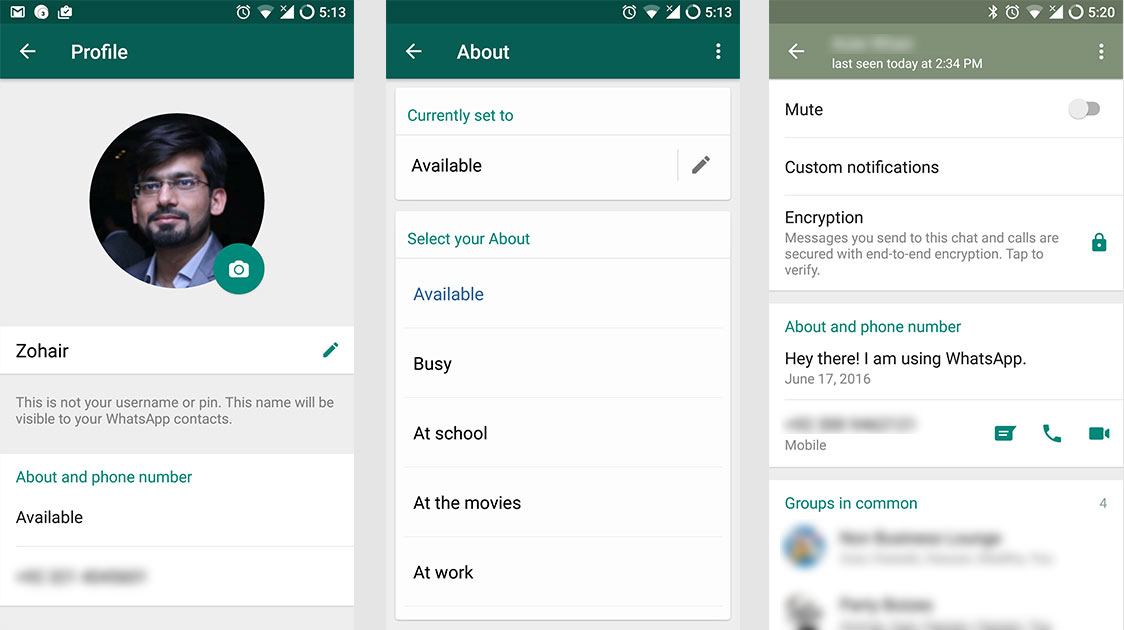WhatsApp recently remodeled its “Status” feature and made it more like Snapchat Stories. It now allows users to put photos and videos as their status.
Moreover, the contacts tab has been replaced with a new Status tab, where you can see the status of your friends or upload yours.
Unfortunately, a huge number of users, including myself didn’t like this transition from “Text” to “Photos and Videos”.
Until now there was no way you can change back to text statuses, but Android Police notes that in the latest beta build of WhatsApp for Android, the text statuses are back.
Just like before, you can find and edit your status under your profile settings at the bottom in the About and phone number section. And you can see the statuses of other users in their profile page in the same place.
Not on Beta Channel? Grab this APK
To get this feature back you must be using the latest build of WhatsApp beta 2.17.95 but if you’re not signed up for beta channel in Play Store, you can grab the APK from this link and replace the current version.