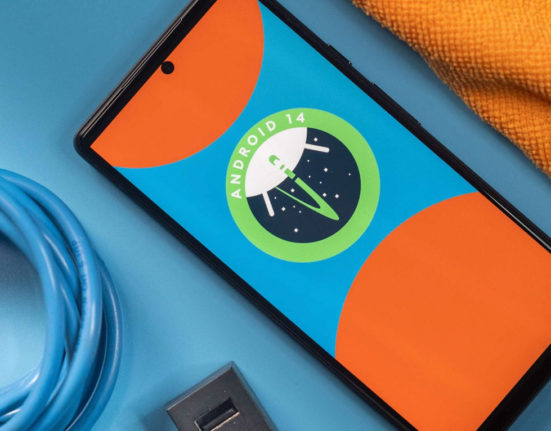Pakistan is lagging behind when it comes to modern payment systems ─ while other countries have moved to plastic money and now towards digital; we are still living in a “cash based” economy.
A huge chunk of population doesn’t have bank accounts and even those who do, also make most of the transactions in cash. The banking system in the country is still at the early stages of development and for that reason online payment solution providers like PayPal are reluctant to enter Pakistan’s market. Furthermore, popular mobile wallets like, Apple and Samsung Pay are not available due to these “banking obstacles”.
However, things are getting better as more and more local mobile payment systems are introduced, targeted at the unbanked segment of the population. We already have Easypaisa and JazzCash and now a new mobile wallet service called SimSim is ready to join the league.

Finja, Finca and SimSim:
When we talk about SimSim or its app, there are three names involved and those are Finja, Finca and SimSim. Lets define each of them so there won’t be any confusion.
Finja: Last year Monis Rehman of Rozee, and Qasif Shahid, previously from MCB founded a Fintech startup called Finja. This new startup also raised $1 Million in seed funding round to create a mobile wallet system in Pakistan.
Finca: Finca Microfinance Bank licensed deposit-taking bank, providing socially responsible financial services that enable low-income individuals and communities to invest in the future. This bank has its presence in more than 85 cities of Pakistan and expanding.
SimSim: SimSim is a mobile wallet application, developed by Finja in partnership with Finca Bank. SimSim mobile wallet doesn’t only allow you to make direct P2P payments but it also features QR code based payment system, which is quite unique for Pakistan.
Furthermore, you can use the SimSim account to pay utility bills, mobile top-ups, send funds, buy gift cards and make online payments for popular websites.
How to get a SimSim Mobile Wallet:
SimSim Mobile Wallet is currently in exclusive beta phase and State Bank has only allowed to run a pilot project. It is expected that the official launch will happen in a couple of months, however you can fully use the wallet in the meantime.
Getting a SimSim account is easy and its free, however you will need a smartphone (Android / Apple), a valid CNIC card and a working mobile number.
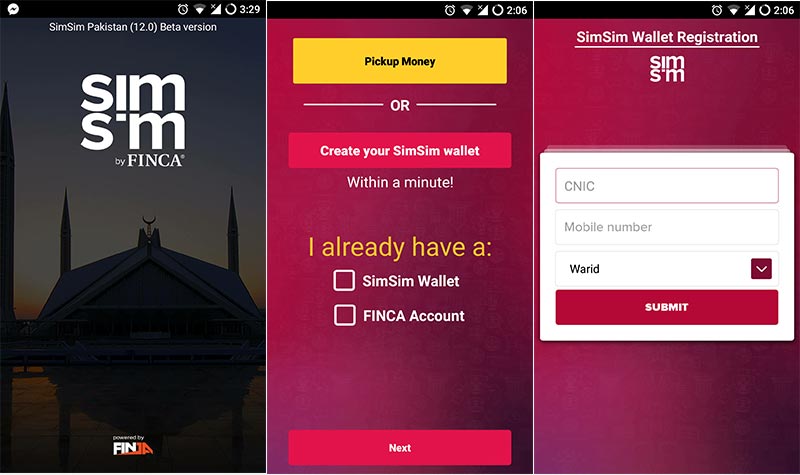
- First you have to download the SimSim app from App Store / Play Store.
- After downloading, select “Create your SimSim wallet”, you can also sign up through Finca Bank account.
- Follow the on-screen instructions and make sure to provide correct information as per your CNIC.
- After you’re done, the system will send you a one-time password to confirm your mobile number.
- If the number is confirmed, you’ll be asked to select a 4-digit PIN. (This is important).
- Now you’re all done and will be presented with the homescreen of your wallet.
Add Money to Your SimSim Wallet:
To use SimSim wallet, you must add money in it. There are many ways of doing so, either you can find a Finja agent near you to pay cash and get balance or you can transfer money from any Bank account to the SimSim wallet.
You can also visit Finca Bank branches or UBL Omni agent to get money in your wallet. If someone you know already have a SimSim account, you can also ask them to recharge your account.
Once you have loaded money in your SimSim account you can use all of its features. Keep in mind that most of the SimSim services are free and you can send money to other Bank accounts for Rs. 1 only.
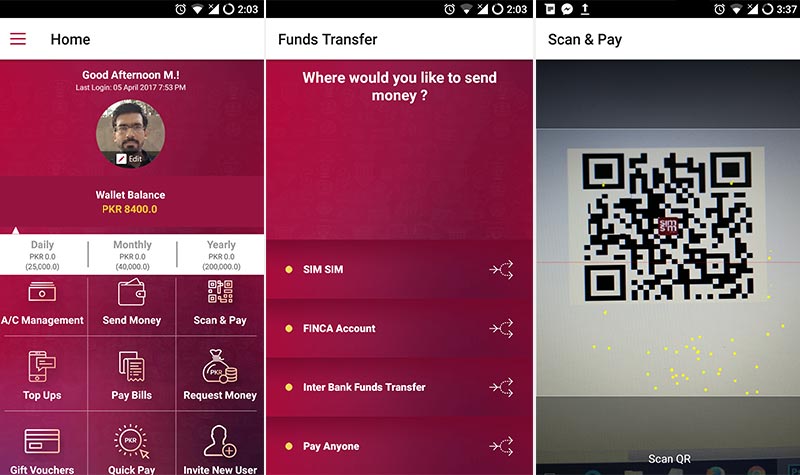
Using SimSim QR Code for Shopping:
The highlight of SimSim is its QR Code based money transfer system. If you want to send money to a friend or paying at a shop, just scan their QR code, Type amount and pay.
It hardly takes 20 seconds to do so and doesn’t involve paper money or signing “useless” card charging receipts.
Finja has already partnered with many restaurants, shopkeepers and stores to enable QR Code payments at their location. So if you’re eating a restaurant, when the bill comes just scan the QR Code on the table or on the receipt and make payment effortlessly.
SimSim Discounts:
It’s not easy to convert people from cash to digital payments, that’s why Finja is trying to attract more and more people towards SimSim mobile wallet by offering special discounts and organizing flash sales at various restaurants.
I’ve personally tried the SimSim wallet at the recently held Lahore Eat Festival, where all food was offered at 40% discount if the payment is made through SimSim.
Despite the bad internet coverage at the venue due to jammers and other security measures the SimSim app worked flawlessly.
@FINCA‘s #SimSim Wallet demo at #LahoreEat2017 pic.twitter.com/kpx74g3rVZ
— Pakorbit (@Pakorbit) April 6, 2017
Many people liked the idea that you don’t have to deal with cash anymore and your mobile phone is your wallet as well. Finja claims that it got more than 6000 transactions at the event.
The Google Play store show that the SimSim app has been download between 10,000 – 50,000 times, but how many people are actually using it, we can’t know for sure. But hopefully after the official launch SimSim will pick up the pace.
Areas That Could Be Improved:
- Since the SimSim wallet is currently in exclusive beta stage, there are a few bugs in the system. Like sometimes you get multiple SMS for the same transaction and the email statement take a couple of days to arrive in your inbox.
- I also think that the interface is a bit cumbersome, the functions should be categorized and the icons on the homescreen to be kept minimum. It took me almost 5 minutes to find the mini-statement, because I didn’t know the Wallet Balance was also a button.
- In terms of security, the session does expire after 60 seconds of inactivity, and you have to enter the 4-digit key again. However, I think a separate “transaction key” should be added to the mix as well. So even if someone has access to your phone and SimSim app, they can’t transfer money in or out.
- Whenever you pay someone, they get to know your name and your mobile number, there should be a way to mask this information.
- The app does allow you to link your Finca Bank card with it, however I think Finja should issue a card to SimSim users on request, so they can use it for international online payments as well.
- The app uses SMS functionality, so there should be a way to access the wallet via SMS as well in case you don’t have internet.
Verdict:
The idea that a bank account can be opened so seamlessly and within minutes through a smartphone is quite fascinating. Since Pakistanis are rapidly adapting digital mediums, there is an opportunity to re-invent business models and removing friction through digital interventions.
SimSim is a good start but already have a couple of options for the local payments, most of the people interested in digital payments are looking for a global solution. So they can make and receive payments to and from websites and merchants outside Pakistan.
Nonetheless, I liked SimSim and hopefully they will listen to the feedback and improve the app before official launch. Do share your views in the comments section below.