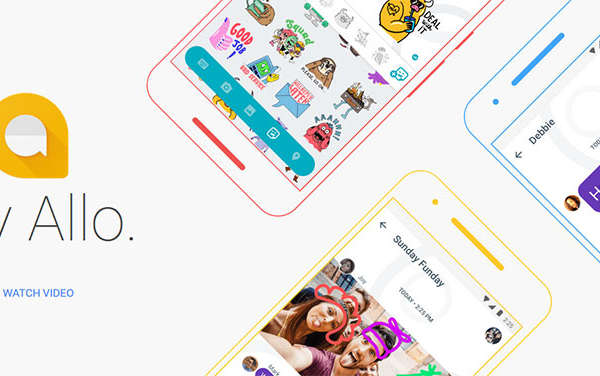WhatsApp has basically replaced the short messaging service (SMS) because its easier, faster and doesn’t cost a dime; other than your internet charges.
However, WhatsApp can become quite cumbersome since your chats keep growing and new messages are always displayed on top.
Until now there was no way you can keep your favorite chats on top for quick access, every time you need to find a chat, you had to scroll down and carefully find the conversation you were looking for.
The latest beta build of WhatsApp for Android solves this problem by adding a new feature called “pinned chats”.

How to Pin Chats?
It’s simple, tap and hold on any chat and you get a new pin icon in the action bar next to the delete, mute, and archive functions. Once you pin a chat it remains there on top, regardless of other recent messages.
Like always, there is one catch that you can’t pin more than 3 chats, so to pin any new chat you must unpin the old ones first.
Need to get this new Feature?
You can head on to APK Mirror in order to grab the latest APK or you can join the official beta channel at Google Play Store. There is no word on the general availability of this feature. Moreover, this feature isn’t available for the iOS and Windows version of WhatsApp yet.