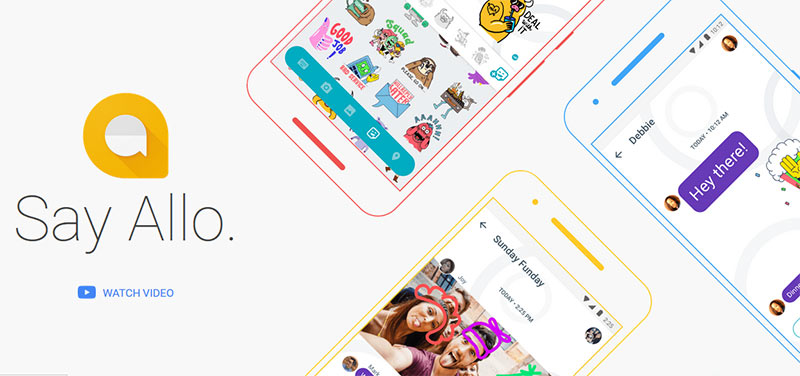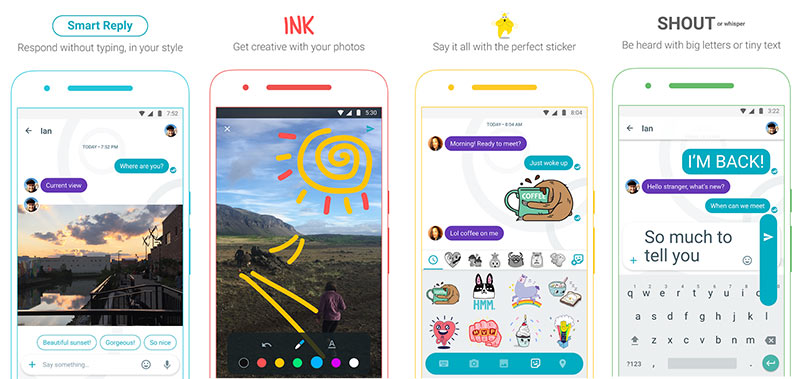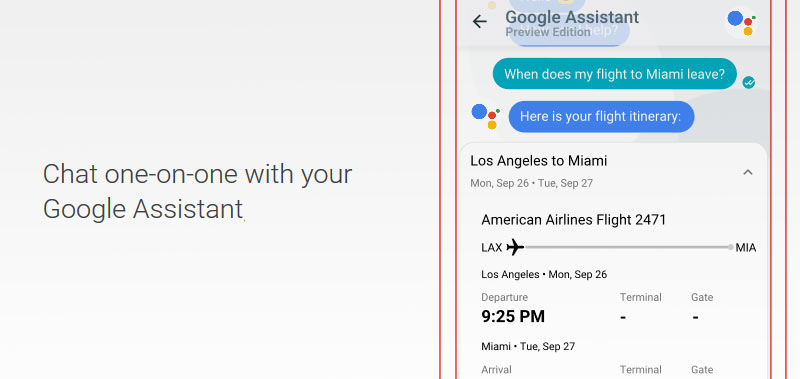Google’s new messaging service, Allo is finally available for both Android and iOS users. Announced in May this year, Allo aims to compete with so many other messaging apps with its powerful machine learning capabilities.
Interestingly Allo doesn’t need a Google account rather it uses your phone number to register your account. This application is pretty much the same as other popular mobile messaging apps, offering one-to-one messaging, group chats, images, doodles and stickers etc.
One of the main features of this application is the “smart replies”, which allows you to send contextually generated messages instead of typing a message yourself, all you need to do is tap the correct reply and the system will also start learning your behavior and will offer more appropriate suggestions over time.
Allo also features, AI-powered Google Assistant, which is the chatty version of Google now. You can ask this bot some basic questions or use it to perform different tasks. You can talk to the assistant in private or summon it anywhere by typing @google and ask you question.
In order to get this functionality you must give some extra permissions to the application including the ability to track your other activities.
Allo also offers end-to-end encryption in the form of incognito messaging, which isn’t turned on by default as Google claims that it will interfere with the machine learning system. However there are some major privacy concerns regarding this since Google retains all the information on its servers indefinitely.
Can Allo be used as SMS app?
The Allo app works more like WhatsApp, Messenger or iMessage, so you can’t just use it as a SMS app, it does allow you to send messages to your contacts however these won’t be sent through your mobile number and the recipients will be encouraged to download the app.
Where to Download?
Right now Allo only works on mobile, particularly Android and iOS however we might see a web version in the coming months. This app has started rolling out all over the world, iOS users can download it right away from App Store, however for some Android users it might not be available yet at Google Play Store, so you can download this APK instead.
Want to know anything else about Google Allo or if you’re having some trouble installing it, Let us know in the comments.